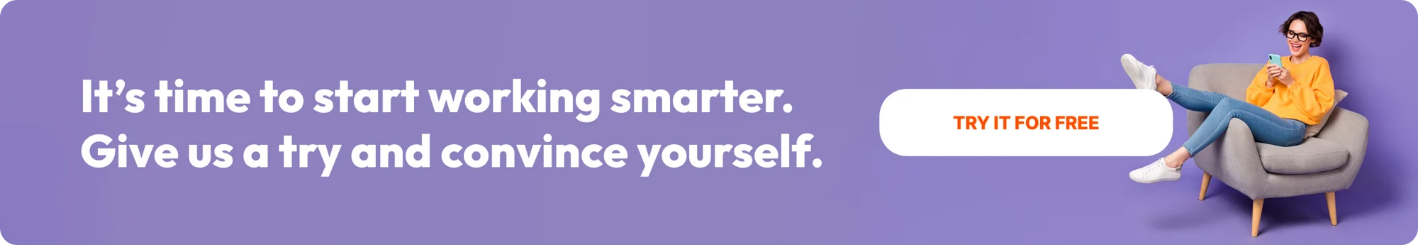Share this
6 Work Management Tips to Boost Consistency Across Teams
by Emel Mesekoparan on March 14, 2024
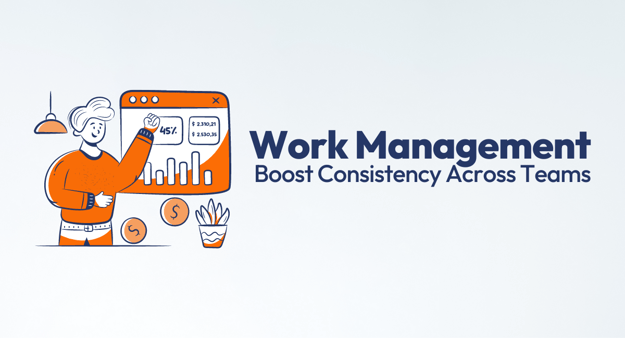
Work management, a current buzz-phrase among major SaaS providers, encompasses a much broader discipline than project management. But it’s easy to see why these two overlapping ideas get confused.
Here’s a light explanation:
If project management is how you plan, execute, and track your projects, work management is then how you codify and replicate your processes across the entire organization. This goes way beyond the project side of things.
With work management, the goal is to unite workflows and tasks with the overall goals of the organization.
Work management is all about orchestrating and coordinating, bridging gaps, and getting everyone on board with the same tools.
To put in place enduring consistency across multiple teams and departments, you need a work management system in place to keep work moving forward and to keep everyone in line with the company mission.
Here are 6 tips to help you improve your work overall work management in the interest of cohesion, and ultimately, productivity and profitability.
1. Decide on a central work management tool
One of the most important parts of work management is to give everyone in the organization the tools they need to execute their work. Furthermore, you need a single source of truth in order to gain visibility into all your work management from a single hub.
This is where a work management tool comes in, and it’s 100% necessary in order to maintain cohesion organization-wide.
That doesn’t mean people can’t use other tools, but at some point, everything should connect with a centralized work management software solution so that nothing gets missed.
Luckily, you can get an affordable work management tool by way of an all-in-one project management solution.
These are project management software that provides robust integrations with platforms like CRMs and collaboration tools. Integrations will bring all your data together under one roof, where you can easily find it in any work management situation.
2. Customize and replicate your workflows
Here’s the part where you get into codifying your processes. Teams in different departments have different ways of working. What’s perfect for winning deals in your CRM and what’s best to complete a design project will differ drastically.
First, you’ll need to identify the processes that work best for each team and make sure those workflows are designed to their liking.
Get your workflows in order by customizing them for your processes and teams. This will create solid processes to follow in each department. Then, replicate these across your organization to take the guessing game out of what comes next for any given task.
3. Promote accountability
Accountability among team members is super critical to maintaining cohesion in work management. You can promote accountability in a few ways, but the easiest is with a unified time-tracking tool.
Make sure everyone on each team tracks their time the same way. If your business model primarily relies on billable hours, drive home the differences between billable and non-billable time to keep employees on track.
Another way to promote accountability is with capacity planning. By knowing how much team members can handle in a given week, you can keep them accountable for their work and even help them out by shifting things around when someone gets overloaded.
4. Get Slack
One of the best work management tools out there is Slack, and it’s free or very low-cost for most small businesses. With Slack, you can streamline your communication and find out information on any given task or project with just a couple of clicks.
Slack lets you organize your teams and your projects into different channels so that you can compartmentalize what everyone is talking about.
When you need information about a certain deliverable, or for example, you want to know what happened with a particular client, simply search for terms and you can see all the conversations that relate to what you’re seeking.
Make sure you connect Slack to your work management tool via integration to keep everything cohesive.
5. Link sales with service
Service businesses can get in a jam with a sloppy sales-to-project handoff. This is really a failure of work management since these two departments are not intelligently linked together like they should be.
You can easily remedy this by connecting your sales and service teams. Integrate your CRM with your work management tool to receive updates on both sides. This way, sales will know what’s happening on the project side, and your service team can start planning before the contract begins to get a jump on billability.
If you’re using a work management tool with HubSpot, for example, everyone on the project team will be able to see when the deal is closed/won in the HubSpot feed.
6. Leverage templates and automation
Remember that work management requires that you codify all your processes. But many repetitive processes that are done day in and day out can be automated with technology to save you both time and money.
A fantastic example of this is templates. You can use templates to stop reinventing the wheel whenever you go to create a new quote, a new project, a new contract, and more.
Also, automation are easy to set up with most project management tools (remember, a lot of these will double as a full-blown work management tool). You can configure these into your processes without knowing how to code and get through menial admin tasks faster organization-wide.
Everything you need for work management:
Work management is about much more than just tools. It’s about people, processes, and aligning tasks with the overall goals of the organization.
That said, you need a centralized hub to serve as your single source of truth in order to excel at work management. This means getting a work management solution, which usually equates to an all-in-one project management software tool like PSOhub.
From there, don’t forget to set up custom workflows for different departments and then replicate these to provide consistency.
Accountability is important in any work management system, so be sure to promote this value with practical requirements like time tracking and differentiating between billable versus non-billable work.
Slack is a no-brainer to integrate with your work management solution to streamline communication, and since it’s extremely affordable, there are really no downsides.
Finally, link your sales and service teams by integrating your project management with your CRM. Use automated features like templates and more to get better at efficiency…
And boom! You’re now in the throes of cohesive work management. Way to go:)
Share this
- Project Management (82)
- Productivity (61)
- Time Tracking (26)
- PSA Software (24)
- HubSpot (20)
- Resource Management (13)
- Invoicing (12)
- Salesforce (11)
- AI (7)
- Contract Management (7)
- Profitability (6)
- Gantt Chart (4)
- Microsoft Dynamics (4)
- Budget Management (3)
- Financial services (3)
- Integrations (3)
- Quickbooks (3)
- Quote (3)
- ROI (3)
- Traffic Management (3)
- collaboration (3)
- Consultancy (2)
- Digital Marketing & Advertising (2)
- Pipedrive (2)
- Work Management (2)
- About PSOhub (1)
- Automation (1)
- IT Companies (1)
- Risk Management (1)
- Ticket Sync (1)
- Workload Management (1)
- power bi (1)
- April 2025 (2)
- March 2025 (3)
- February 2025 (3)
- January 2025 (3)
- December 2024 (1)
- November 2024 (5)
- October 2024 (5)
- September 2024 (1)
- August 2024 (4)
- July 2024 (3)
- June 2024 (5)
- May 2024 (4)
- April 2024 (5)
- March 2024 (5)
- February 2024 (4)
- January 2024 (3)
- December 2023 (2)
- November 2023 (7)
- October 2023 (5)
- August 2023 (6)
- July 2023 (2)
- June 2023 (4)
- May 2023 (4)
- April 2023 (3)
- March 2023 (4)
- February 2023 (4)
- January 2023 (3)
- December 2022 (5)
- November 2022 (3)
- October 2022 (4)
- September 2022 (5)
- August 2022 (7)
- July 2022 (1)
- June 2022 (7)
- May 2022 (6)
- April 2022 (2)
- March 2022 (2)
- February 2022 (4)
- January 2022 (4)
- December 2021 (5)
- November 2021 (2)
- October 2021 (2)
- September 2021 (3)
- August 2021 (3)
- July 2021 (2)
- June 2021 (2)
- May 2021 (3)
- April 2021 (2)
- March 2021 (2)
- February 2021 (3)
- January 2021 (5)
- December 2020 (4)
- November 2020 (2)
- October 2020 (4)
- September 2020 (5)
- August 2020 (4)
- July 2020 (4)
- June 2020 (1)
- May 2020 (4)
- April 2020 (8)
- March 2020 (7)