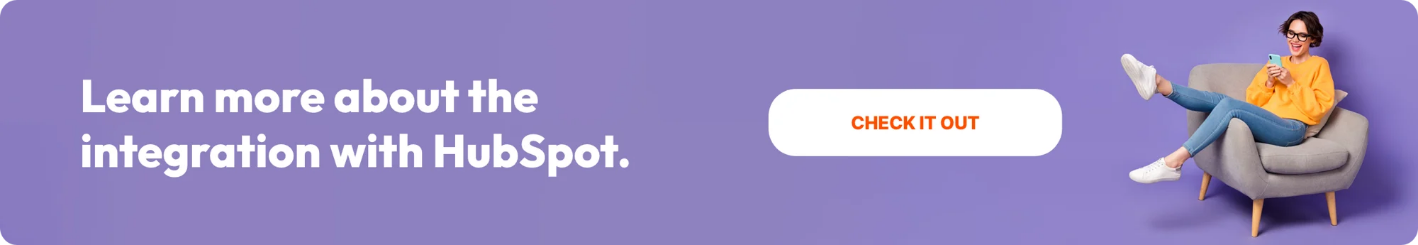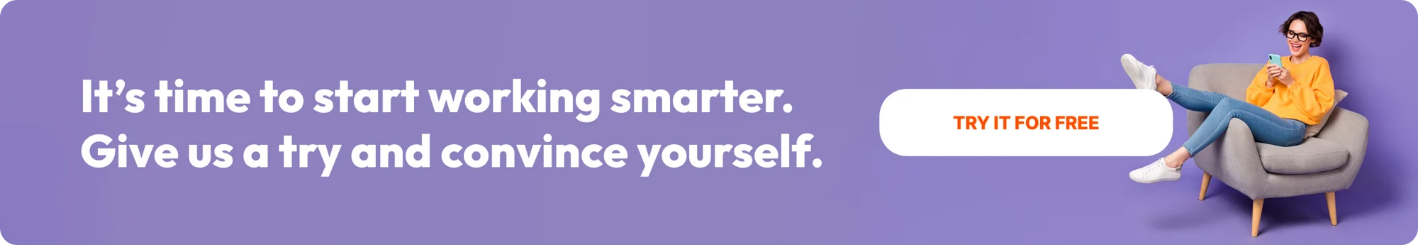Share this
8 Reasons PSOhub Rocks for Agency Traffic Managers
by Claudette Albers-Reid on April 29, 2024

Agency traffic managers serve primarily as the operations-oriented brains of the bunch. Unlike a traditional project manager, the traffic manager may oversee work across all the agencies’ teams and projects.
These leaders will get involved at multiple touchpoints during the project lifecycle, especially in the resource planning stage. This means that these roles must maintain constant visibility into the health of all active projects at any given time.
Because traffic managers are so concerned with operations and processes, they’ll usually serve as paragons of efficiency themselves. A lead by example kind of thing.
That’s why more and more traffic managers are using PSOhub to streamline agency processes. Check out the functionality and features that make PSOhub’s project management software the unifying system every traffic manager needs.
What About PSOhub Do Traffic Managers Love Most? ❤️
1. The best capacity planning and tracking
One of the most important duties of a traffic manager is to actually schedule the work that needs to be done. During resource planning, it’s critical to be keenly aware of capacity at the individual level and to plan accordingly.
Resource planning with PSOhub offers a 360-degree view of your budgets, resources, and capacity. This makes it easier for traffic managers to schedule work for individual resources and teams.
It’s equally important to track team capacity during the lifecycle of projects, to make sure no one gets too overloaded and consequently, puts the timeline in jeopardy.
As part of PSOhub’s resource management suite, the capacity planning feature helps traffic managers schedule work more effectively. As the project progresses, they can see in real-time where everyone stands with capacity. The idea is to be able to address overloads before they happen so that resources can be best used throughout the execution phase of the project.
2. Next-level time tracking
One of the best things about PSOhub is that it offers a unified time-tracking system while letting team members track time in a variety of ways. For creatives, especially, those who are known for their time-tracking sins, it’s great that they can track their time in whichever way works for them:
- GPS tracking- This is more for site work and in-person meetings, as when turned on, this feature will automatically log time when that person is in a specific location.
- Mobile- Whatever people are doing and wherever they are, mobile time tracking makes sure every billable hour is accounted for.
- Browser- The browser extension makes it easy for team members to track time in a couple of clicks.
- Self-driving time tracking- This AI feature learns from your calendar and will automatically log time to the correct project.
- Timesheets- You can do things more old school, too, by filling out timesheets to account for billable time.
3. Project tracking with predictive analysis
PSOhub’s dashboards show traffic managers everything they need to know about project status in a nifty visual format. Simply select the metrics you want to see, and PSOhub spits out these numbers for you in real-time.
Managers and owners can keep an eye on employee utilization, the timeline, milestones, and everything that affects the project outcome, without having to dig for any pertinent info.
Plus, a unique edge in PSOhub’s functionality is that predictive analysis is built-in, and traffic managers can leverage this feature in a few different ways.
For example, PSOhub can predict when, statistically, a project will go off rail based on budget vs actuals and resource allocation. A traffic manager can then use this information to safeguard their planning accordingly.
4. Task management on par with Asana
PSOhub was created to be an all-in-one project management solution, so it offers task management a la Asana with popular Kanban boards and Gantt charts. These tools help traffic managers dial in on workload management and keep an eye on how work is progressing across multiple teams.
You can assign tasks and deadlines with an intuitive suite with all the functionality necessary to share important documentation while remaining in the same solution that you do with resource planning.
And if you can’t live without Asana or another task management tool that you’re used to, you can simply integrate it via PSOhub’s API.
5. The almighty project workload sheet
Most traffic managers will utilize PSOhub’s project workload sheet the most on a day-to-day basis. Here, you can manage all tasks and resources in a single view. The handy workload bars will show you immediately who may be in danger of reaching capacity. And you can even use nifty workload sheet templates to automatically generate a budget.
6. 2-way HubSpot integration
PSOhub is the top choice for HubSpot users, in particular, since the interface was designed with the HubSpot user in mind. Traffic managers can set up automation to create projects from deals and get a jump on resource planning in the closing stages of each deal.
With PSOhub’s two-way HubSpot integration (there are only a handful of project management tools that provide a bidirectional sync like this), you can keep the sales and project sides on the same page, without having to share relevant data with them through siloed channels.
7. Slack integration
One of the principal roles of any agency traffic manager is to both encourage collaboration and set up the structure to make it happen. When it comes to collaboration software, it doesn’t get much better, or more popular, than Slack.
In 2023, Slack had over 32 million monthly users around the world. As Slack themselves point out, Slack shouldn’t replace a project management solution, but it can definitely make it better.
This is especially true for PSOhub, where you can integrate Slack and push your tasks into the collaboration tool to keep all your information for various tasks and projects together while leveraging the value of live chat.
Even better, when the agency traffic manager needs to have a meeting, they can put this into their calendar and the time will automatically be tracked for the participants in PSOhub.
8. Client Portal
For some creative agencies, traffic managers need to have a positive, forward-facing relationship with customers. In this type of role, PSOhub’s client portal makes promoting transparency easier. You can easily select what information you want them to see and even share your Gantt charts and analytics to show them project progress.
More visibility & more insights for traffic managers
PSOhub innately provides the functionality every agency traffic manager needs to do their job effectively. Complete visibility into project statuses and workflows along with real-time analytics make it easier to keep work on time and under budget.
Ultimately, traffic managers get better insights as to if and when they need to jump into a particular situation when they use PSOhub’s powerful software that gets ‘smarter’ the more you use it.
Share this
- Project Management (82)
- Productivity (61)
- Time Tracking (26)
- PSA Software (24)
- HubSpot (20)
- Resource Management (13)
- Invoicing (12)
- Salesforce (11)
- AI (7)
- Contract Management (7)
- Profitability (6)
- Gantt Chart (4)
- Microsoft Dynamics (4)
- Budget Management (3)
- Financial services (3)
- Integrations (3)
- Quickbooks (3)
- Quote (3)
- ROI (3)
- Traffic Management (3)
- collaboration (3)
- Consultancy (2)
- Digital Marketing & Advertising (2)
- Pipedrive (2)
- Work Management (2)
- About PSOhub (1)
- Automation (1)
- IT Companies (1)
- Risk Management (1)
- Ticket Sync (1)
- Workload Management (1)
- power bi (1)
- April 2025 (2)
- March 2025 (3)
- February 2025 (3)
- January 2025 (3)
- December 2024 (1)
- November 2024 (5)
- October 2024 (5)
- September 2024 (1)
- August 2024 (4)
- July 2024 (3)
- June 2024 (5)
- May 2024 (4)
- April 2024 (5)
- March 2024 (5)
- February 2024 (4)
- January 2024 (3)
- December 2023 (2)
- November 2023 (7)
- October 2023 (5)
- August 2023 (6)
- July 2023 (2)
- June 2023 (4)
- May 2023 (4)
- April 2023 (3)
- March 2023 (4)
- February 2023 (4)
- January 2023 (3)
- December 2022 (5)
- November 2022 (3)
- October 2022 (4)
- September 2022 (5)
- August 2022 (7)
- July 2022 (1)
- June 2022 (7)
- May 2022 (6)
- April 2022 (2)
- March 2022 (2)
- February 2022 (4)
- January 2022 (4)
- December 2021 (5)
- November 2021 (2)
- October 2021 (2)
- September 2021 (3)
- August 2021 (3)
- July 2021 (2)
- June 2021 (2)
- May 2021 (3)
- April 2021 (2)
- March 2021 (2)
- February 2021 (3)
- January 2021 (5)
- December 2020 (4)
- November 2020 (2)
- October 2020 (4)
- September 2020 (5)
- August 2020 (4)
- July 2020 (4)
- June 2020 (1)
- May 2020 (4)
- April 2020 (8)
- March 2020 (7)