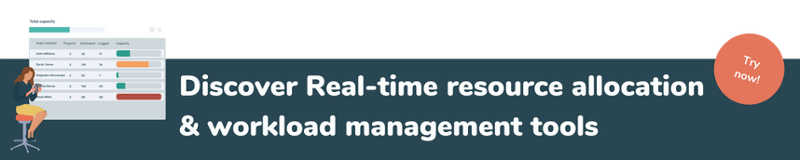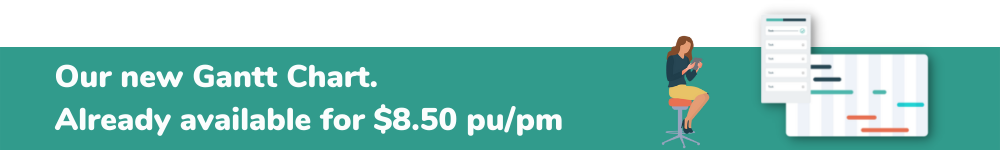Share this
10 FREE (or Cheap) Project Management Software Tools in 2022
by Julie Bennett on January 6, 2022

It’s 2022, and we wanted to start out the year by putting together the top 10 free (or at least, cheap) project management software tools.
Lots of growing businesses are on the market for project management software this year to help streamline their processes and overall, make their lives easier.
For global teams especially, finding the right project management tool is key, since many end up switching platforms after they get their feet wet.
The best choice for you will depend on your industry, the size of your team, your goals, and what you want your project management tool to actually do.
So, we’ve included all the relevant info: We’ve scoured sites like G2 and Capterra for reviews, and we also ranked the cheapest project management tools based on our experience and those of our colleagues using the different solutions.
Not all project management software is free or cheap. But all the options on this list are.
Check out our top 10 project management tools for 2022 that are free or at the very least, cheap. We’ll also supply you with some quick-read info to educate you a bit on what these platforms have to offer and how you can make a solid choice for you and your team.
What will you find in this article?
-
Top features of project management tools/How to select a project management tool?
-
Avoid buyer’s remorse: How to get value from cheap project management software?
-
Top 10 Free or cheap project management software tools for 2022
What is a project management tool?
A project management tool is a digital solution that helps owners, project managers, and team members manage and execute their project lifecycle.
Project management itself contains the following subsets, which are in turn managed by individuals and project management tools:
MOTIQ
Money- This includes the financials of the project. Where is money going, what are the parameters, who gets paid what, etc.
Organization- Manage the people in your organization and their various roles and rates.
Time- Adept project management means having a grip on where time is going and how it’s being spent.
Information- When managing information around a project, you’re essentially making sure everyone– from team members to clients– has the ability to see and interact with necessary information when needed.
Quality- Quality of deliverables is the magic behind successful professional services and really is maintained by individuals, not by a tech solution.
To remember all the bases project management covers, just remember MOTIQ. At a high level, what you’re managing is money, organization, time, information, and quality. Excelling in all areas in the current online working environment inevitably requires help from software.
Who needs to use project management software?
It’s simple: Anyone who needs help keeping track of the moving parts of their projects can likely benefit from project management software, especially in the following sectors:
- Professional services organizations
- Digital marketing agencies
- Legal
- Architects
- Accountants
- IT services
- Software developers
- Consultants and freelancers
- Global teams
- Asynchronous teams
Top features of project management tools/How to select a project management tool?
These days, many project management tools come with a barrage of special features. This is great for the businesses that want them but can be annoying for people who want simpler functionality.
On the flip side, other project management software abounds that only offers segments of MOTIQ, i.e. it may only provide you with help on your task management.
To make things easy, here’s a list of the basic features that an all-in-one project management tool will provide:
- Contract Management/Budget Management
Each project begins and ends with the contract. Budget parameters, timelines, milestone payments, roles and rates, and more need to be managed across multiple projects.
- Resource Management
Resources include all the individuals on your project teams. With a resource management feature, you can do capacity planning and clearly see where every team member stands.
- Task Management
Task management involves everything surrounding the assigning, execution, prioritization, and completion of tasks within a project. Easily know who is responsible for what and in what time frame with real-time updates.
- Invoicing
Invoicing is where many project management solutions on the market fall short. However, it remains a critical piece of the project management puzzle. An awesome invoicing feature will help you stay on track, get paid on time, and prevent invoices from costly errors.
- Time and Expense
All project managers need to keep track of time and expense with their team in order to stay within budget and within the deadline. Time and expense tracking should be easy to use and connect to the other data surrounding each project, so you know exactly where you stand at all times.
- Project planning/project alerts/project status tracking
To effectively manage your projects, you have to plan them and track them. You should be able to set comprehensive alerts that can notify you if something is off.
BONUS FEATURES
Depending on your industry and what you want to get out of your project management tool, you may want to look for bonus features to increase your efficiency. Below are a few examples of standouts that can make project management just a tad easier:
- Kanban boards
These are a popular functionality for task management that clearly displays workflows, including who is responsible for each task and dependencies.
- Gantt charts
Gantt charts are a diehard favorite of certain professional services organizations that don’t want to manage projects without them.
- Predictive analysis
Predictive analysis involved the aggregating of project data in order to predict future outcomes. For project managers and owners, this means that you can be alerted if a project is in danger of going off rail based on past scenarios. Predictive analysis can also be leveraged with scheduling and capacity planning.
- Self-driving time tracking
Time tracking is often the bane of consultants, and it’s historically writhing with inaccuracies that cost companies a lot of money. Self-driving time tracking takes the effort out of tracking time by pulling data from your Google or Outlook calendar– or even your GPS location– and automatically allocating hours as people perform those tasks. For global teams, self-driving time tracking can be a gamechanger to get more billable and more productive.
- Smart invoicing
Like time tracking, invoicing is an area that often gets overlooked in the scheme of project management. Many small teams still use Excel spreadsheets and manually send their own invoices without any system in place. By using invoice management in your project management solution, you can save major admin time and avoid costly errors.
- Automated alerts
Automated alerts should be standard with any worthwhile project management tool. Automated alerts are there to safeguard deadlines, keep people on track, and are an invaluable tool for any professional service organization.
How did we make this list?
How did we make this list? After all, there are tons of project management tools on the market. We wanted to combine our knowledge and expertise with what we know people need these days to complete projects in the digital world. This is what was top of mind for us:
1. FREE (or cheap)
After all, that’s the title of the list. We made sure every option here has a free trial and/or a forever-free version. And we also made sure the entry level monthly plan (when paid annually) hovers at or around $10. No matter what, you won’t break the bank.
2. Does it have powerful integrations?
If a project management tool cannot integrate with other awesome tools, is it even awesome? That’s why everybody we picked has a decent set of out-of-the-box integrations to make adopting their project management solution all the more easy.
3. What industries does it appeal to?
The most common industries featured on this list are digital marketing, IT, and software development. However, there are some choices that make more sense for certain market sectors with key specializations.
4. Online user reviews
We checked out the G2 reviews, Capterra reviews, and other online chatter about these project management tools to see what people really think. What do people love the most? What are most of them complaining about?
5. What aspects of project management does the solution cover?
We purposely selected project management tools that cover more than 2 areas of project management (i.e. contract management, task management, etc.). The options on this list are meant to save people money, so that means covering as much ground as possible with one solution.
6. Agile methodology
While not necessarily explicit in the marketing materials, all the project management software we selected for 2022 is underpinned by the agile methodology of executing projects. In a nutshell, doing things the agile way is just what you’d think: there’s room to adapt, room for flexibility, and awesome tools to plan for the future, no matter what it brings.
7. More pros than cons
Each project management platform we picked has more overarching pros than cons, meaning the majority of users actually like the software.
8. It’s not necessarily a popularity contest
Some of the names on our list you’ve probably heard of, whereas others don’t have the market presence. While popularity was indeed a factor, we chose quality over quantity when it came to scrutinizing reviews and features.
9. We favored PSA solutions.
There’s an overlap between high-value (yet affordable) project management software and PSA solutions. PSA stands for Professional Services Automation, and these platforms are catered to managing projects within common professional services environments. While other solutions do that, PSA platforms are more robust from a technological standpoint and offer more predictive and automated features. Accordingly, we favored cheap PSA tools in our list of the top project management software.
Avoid buyer’s remorse: How to get value from cheap project management software?
- Get software that can cover a lot of ground.
- Drop solutions you don’t need, in favor of chosen project management software.
- Get a solution that other people in your industry use
- Pay annually, save the money, write it off.
- Utilize customer service; most of these teams are happy to help get you and your team on board.
- Pick something that can integrate with what you’re already using (i.e. Quickbooks, etc.)

Top 10 Free or cheap project management software tools for 2022
The best things in life are free… or cheap. And that includes project management tools! Below you’ll find our list of the top 10 of 2022. Find out background info, free trial info, pricing, pros, cons, review consensus, and features. Plus, we’ll tell you exactly what areas of project management each solution covers.
1) PSOhub
PSOhub is the only all-in-one project management solution with self-driving features available to date for small-to-medium-sized businesses. With PSOhub, you can manage every facet of your projects, from planning to invoicing and more, within one digital environment. PSOhub users include marketing agencies, architectural firms, consultants, and other professional services in over 40 countries around the world. You can customize PSOhub in different languages and currencies, and they pride themselves on automation. PSOhub’s AI capabilities are able to learn from your projects, so the solution gets smarter each time you use it.
PSOhub free trial info: 1-month free trial
Pricing: With annual payments, PSOhub’s pricing looks like this:
- Base- $8.50/user/month
- Starter- $12.50/user/month
- Rise- $16.50/user/month
- Growth- $20.50/user/month
Who’s it for? Digital marketing agencies, HubSpot agencies, Architects, IT firms, consultants
CRM integrations: HubSpot, Salesforce, Dynamics 365
Accounting integrations: Quickbooks, Xero, Moneybird, others
PSOhub Pros:
- Most complete project management
- Self-driving features
- Beautiful interface
- Excellent customer service
- Customization capabilities
- Sweeping integrations
- Developed by PSA software experts
Cons:
- Can require extensive (but free) onboard training
What is PSOhub’s customer rating/What are reviewers saying?
PSOhub was one of the top performers in recent G2 listings, especially in Europe, though with notably less market presence than the highest-scoring competitors.
It’s difficult to find negative reviews for PSOhub online. Most users are teams and owners/managers of small businesses in the professional services sector. The majority of online user reviews speak to the efficiency customers have gained in their organizations and the money they have saved by PSOhub’s all-in-one environment to manage their projects.
What aspects of project management does PSOhub cover? (6/6)
- Contract Management/Budget Management ✅
- Resource Management ✅
- Task Management ✅
- Invoicing ✅
- Time & expense ✅
- Project planning/project alerts/project status tracking ✅
2) Smartsheet
Smartsheet is an uber-functional digital workspace that covers the entire gamut of project management and then some. Automated alerts and powerful analytics make it possible for teams and team leaders to measure their progress and increase their productivity. Unlike some of the other project management tools on this list, Smartsheet is used across a wide variety of industries. Construction teams and governmental organizations alike have found success using Smartsheet to automate and streamline their project lifecycle.
Smartsheet free trial info: Smartsheet offers a free 30-day trial.
Pricing: Smartsheet's annual pricing looks like this for up to 25 users:
- Pro- $7/user/month
- Business- $25/user/month
Who’s it for? IT firms, digital marketing, construction, financial services, and more
CRM integrations: Salesforce
Accounting integrations: No native integration
Smartsheet Pros:
- Holistic project management
- Applies to wide group of industries
- Easy to use
- Automation for productivity
- Awesome analytics and reporting
- Agile methodology with Gantt charts
- Collaboration
Smartsheet Cons:
- Limited integrations
What is Smartsheet’s customer rating/What are reviewers saying?
Smartsheet earns above-average marks for ease of use as a project management platform. Smartsheet falls slightly below average for customer service.
Smartsheet’s online reviews are overwhelmingly positive, with most noting that it’s easy to use and great for executing projects the agile way. Negative comments seem to be related to very specific issues related to customization.
What aspects of project management does Smartsheet cover? (6/6)
- Contract Management/Budget Management ✅
- Resource Management ✅
- Task Management ✅
- Invoicing ✅
- Time & expense ✅
- Project planning/project alerts/project status tracking ✅
3) Wrike
Wrike is a highly customizable project management solution beloved by global teams for productivity. Like certain other platforms on this list, Wrike is a favorite of agile teams and was designed with the agile methodology in mind. While leveraged by many small businesses, Wrike is also popular with enterprise organizations for its unparalleled data security. Big names like Lyft, Nickolodeon, and Google use Wrike to help them manage projects in a secure, unified digital environment. Wrike has a forever-free version, but the free experience only covers task management.
Wrike free trial info: Wrike has a FREE version for small teams. You can also try a free trial of Wrike for 14 days at the other price levels.
Pricing: Wrike’s pricing looks like this-
- FREE- $0
- Professional- $9.80/user/month
- Business- $24.80/user/month
Who’s it for: Software development, IT firms, digital marketing
CRM integrations: Salesforce
Accounting integrations: No native integration
Wrike Pros:
- Customizability
- Forever-free version
- A+ for collaboration
- Efficiency and productivity
- Covers most facets of project management
- Can be used in a variety of industries
Wrike Cons:
- The interface can be overwhelming
- Significant onboarding training is needed to make it do what you want
What is Wrike’s customer rating/What are reviewers saying?
The majority of Wrike’s customer's online rate the project management solution at 4 or 5 of 5. However, Wrike has been criticized for being difficult to use and setup.
Of all the customer testimonials we reviewed, it seems that customizability is a key determining factor. IT firms and others that want uber-customized task management complete with resource management, time and expense, etc. love the solution. For people who want more basic functionality, it seems like Wrike is too confusing.
What aspects of project management does Wrike cover? (5/6)
- Contract Management/Budget Management ✅
- Resource Management ✅
- Task Management ✅
- Invoicing
- Time & expense ✅
- Project planning/project alerts/project status tracking ✅
4) Jira
Like PSOhub, Jira was developed based on an agile framework. While the agile technique has been used for centuries by architects and builders, agile software by Jira takes the concept further, prioritizing customers and adapting to change over traditional methods to manage projects. With this vision, they’ve made perhaps the most customizable project management software on this list. Jira is made by parent company Atlassian– also the developers of another tool on this list, Trello. Jira remains a favorite of development teams, and its native functionality and features reflect those day-to-day needs. Jira also has a forever-free version for 10 users or less, making it one of the overall cheapest options.
Jira free trial info: Jira has a FREE version for teams of 10 or less. If you want to try out Standard or Premium, Jira offers a free 7-day trial.
Pricing: With annual payments, pricing looks like this-
- FREE- Up to 10 users
- Standard- $750/year for up to 20,000 users
- Premium- $1450/year for up to 20,000 users
Who’s it for? Software development, IT firms
CRM integrations: HubSpot, Salesforce, Dynamics 365
Accounting integrations: Quickbooks, Xero, others
Jira Pros:
- Top choice for customization
- Created by development teams for development teams
- Beautiful interface
- Smart dashboards and reporting
- Forever-free version
- Sweeping integrations
Cons:
- Probably not be suitable for digital marketing agencies
- Narrowly focused on project needs of developers
What is Jira’s customer rating/What are reviewers saying?
Jira has often coined the ‘industry standard’ for software development project management. That said, it’s earned below-average marks in ease of use and setup.
Reviewers who are obsessed with Jira are, you guessed it, software developers. A lot of the reviews we looked at claim there just isn’t a viable alternative if you’re in that industry. That said, Jira falls short on covering tons of ground when it comes to managing all facets of the project. It seems online users get the most value by also purchasing and integrating with Trello, the other platform offered by Jira’s parent company.
What aspects of project management does Jira cover? (4/6)
- Contract Management/Budget Management
- Resource Management ✅
- Task Management ✅
- Invoicing
- Time & expense ✅
- Project planning/project alerts/project status tracking ✅
5) Trello
Trello was also developed by Jira’s parent company, Atlassian. While the former is catered to development teams in an obvious way, Trello is like the friendlier, more approachable sibling. Trello is cheap, and it’s ridiculously easy to set up. The platform prides itself as being ‘for everyone, and Trello has proved a popular choice among work-from-home teams across the globe. While primarily a team collaboration tool, Trello also has capabilities to help you cover more of the project cycle.
Trello free trial info: Trello has a FREE version for teams of 10 or less. You can get a free trial of Trello Premium for 14 days.
Pricing: With annual payments, Trello’s pricing looks like this-
- FREE
- Standard- $5/user/month
- Premium- $10/user/month
- Enterprise- $17.50/user/month
Who’s it for? Software development, IT firms, content production, digital marketing agencies
CRM integrations: HubSpot, Salesforce, Dynamics 365
Accounting integrations: Xero
Trello Pros:
- Super easy to use
- Covers most facets of project management
- Used by millions around the world
- Smart dashboards and reporting
- Forever-free version
- Sweeping integrations
Trello Cons:
- You probably have to install powerups to get Trello to do everything you want for project management
- Limited native integrations
What is Trello’s customer rating/What are reviewers saying?
Trello earns industry-high marks for ease of use, which makes it a good choice for smaller teams who are new to project management software.
Reviewers who like Trello tend to talk chiefly about a couple of areas. Online reviews are abundant with praise for the project management platform as easy to use and setup. Users also frequently mention they love the time tracking and task management features. We did note a few negative reviews about Trello customer service when it came to response times.
What aspects of project management does Trello cover? (6/6)
- Contract Management/Budget Management ✅
- Resource Management ✅
- Task Management ✅
- Invoicing ✅
- Time & expense ✅
- Project planning/project alerts/project status tracking ✅
6) Asana
Asana has become the standard choice for task management needs among small businesses in the US. Asana is known to be easy to use and provide great functionality when it comes to collaboration and everything related to getting project tasks completed. Automation and notifications mean you’ll never miss a beat, even when you aren’t working on your project. Although a favorite of SMBs, Asana also counts Fortune 500 companies like Amazon among their users. With broad appeal and approachability, Asana is often the first solution people try out when looking for project management software.
Asana free trial info: Asana has a FREE version for small teams of up to 15. You can try a free trial of Asana Premium for 30 days.
Pricing: With annual payments, Asana’s pricing looks like this-
- Basic- FREE
- Premium- $10.99/user/month
- Business- $24.99/user/month
Who’s it for? Software development, IT firms, content production, digital marketing agencies
CRM integrations: Salesforce, Zoho
Accounting integrations: No native integration
Asana Pros:
- Super easy to use
- Intuitive to onboard
- Favorite of remote teams, global teams
- Great for content production
- Forever-free version
- Bonafide task management
- Versatile, but not complicated
Asana Cons:
- Does not cover many aspects of project management
- HubSpot workflow integration is poorly reviewed
What is Asana’s customer rating/What are reviewers saying?
Although Asana seems to have the most actual user reviews online of anyone on this list (meaning more people are using it), the project management platform actually earns less-than-average scores for ease of use, ease of setup, and customer service.
Online reviews for Asana are by and large positive, with people praising the intuitive functionality it possesses. Users like the productivity they feel Asana helps them achieve, and the solution seems to attract people from all types of industries.
What aspects of project management does Asana cover? (4/6)
- Contract Management/Budget Management ✅
- Resource Management ✅
- Task Management ✅
- Invoicing
- Time & expense
- Project planning/project alerts/project status tracking ✅
7) Podio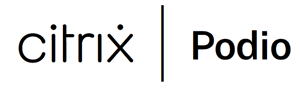
Podio is made by parent company Citrix, a long-time purveyor of excellence in digital solutions. As a project management tool, Podio hones in on processes, tasks, collaboration, and reporting. Fans of Podio include small-to-medium-sized IT firms and larger organizations like Volvo and more. Podio is known to be easy to use and a great choice to give smaller companies a jump-off point into full-fledged project management online. Collaboration and idea management are the top value-adds of Podio as a project management solution.
Podio free trial info: Podio offers a free trial for up to 5 users.
Pricing: Podio’s annual pricing looks like this-
- Basic- $7.20/user/month
- Plus- $11.20/user/month
- Premium- $19.20/user/month
Who’s it for? IT firms, digital marketing, real estate
CRM integrations: No out-of-the-box integrations
Accounting integrations: Freshbooks
Podio Pros:
- Detail-oriented and customizable
- Sound methodology
- Popular messenger feature
- Collaboration
- Agile + Gantt charts
- Excellent issue tracking across projects
Podio Cons:
- Does not cover all facets of project management
- Limited native integrations
What is Podio’s customer rating/What are reviewers saying?
Podio earns below-average scores for ease of use, setup, and customer service, compared to similar project management tools on the market.
Podio users love the high level of customization they can accomplish relatively easily with the project management platform. Additionally, analytics and tracking are big wins for customers.
What aspects of project management does Podio cover? (3/6)
- Contract Management/Budget Management
- Resource Management
- Task Management ✅
- Invoicing
- Time & expense ✅
- Project planning/project alerts/project status tracking ✅
8) LiquidPlanner
LiquidPlanner is a versatile and powerful project management tool that covers most of the project management moving parts. Like PSOhub, LiquidPlanner uses advanced machine learning called predictive analysis to help anticipate outcomes and help you respond to them. LiquidPlanner is known for its predictive scheduling, as its software is great at managing uncertainty in complicated projects. Manage tasks, resources, time and expense, and more in an attractive digital environment.
LiquidPlanner free trial info: LiquidPlanner has a forever-free version. LiquidPlanner also offers 14-day free trials at their various levels of functionality.
Pricing: LiquidPlanner’s annual pricing looks like this-
- FREE- $0
- Essentials- $15/user/month
- Professional- $25/user/month
- Ultimate- $35/user/month
Who’s it for? IT firms, digital marketing, software development
CRM integrations: Zoho
Accounting integrations: No native integrations
LiquidPlanner Pros:
- Detail-oriented and customizable
- Covers most aspects of project management
- Self-learning technology
- Great for businesses that rely heavily on scheduling
- Agile + Gantt charts
- Sophisticated data customization
LiquidPlanner Cons:
- Mobile app known to be slow
What is LiquidPlanner’s customer rating/What are reviewers saying?
LiquidPlanner earns high marks from users surrounding task management functionality, but it was related below-average for ease of use and ease of setup.
Users comment that LiquidPlanner is powerful enough to fulfill most of what their business needs for project management, but that it takes some time for the whole team to be able to use it to its full potential.
What aspects of project management does LiquidPlanner cover? (4/6)
- Contract Management/Budget Management
- Resource Management ✅
- Task Management ✅
- Invoicing
- Time & expense ✅
- Project planning/project alerts/project status tracking ✅
9) Quire
Quire boasts an attractive interface, and the platform has devoted a lot of investment into their UX. Quire’s interface is similar-looking to Asana’s, with attractive visuals and colors that help you see easily who is in charge of what and when it’s due. Quire is primarily concerned with task management and project planning, but also offers resource management. Time and expense tracking help Quire users keep more of their project data in one place. And although Quire has less market presence than most options on this list, they’re used by heavy-hitting organizations like Stanford University, IBM, and Nasdaq, to name just a few.
Quire free trial info: Quire has a forever-free version. Quire also offers a 30-day free trial at their various levels of functionality.
Pricing: Quire’s annual pricing looks like this-
- FREE- $0
- Professional- $8.95/user/month
- Premium- $14.95/user/month
- Enterprise- $19.95/user/month
Who’s it for? IT firms, digital marketing, software development
CRM integrations: None to date
Accounting integrations: No native integrations
Quire Pros:
- Attractive, approachable interface
- Kanban boards + Gantt charts
- Easy to use and set up
- Collaboration
- High customer rating
- Instant messaging
Quire Cons:
- Limited out-of-box integrations
What is Quire’s customer rating/What are reviewers saying?
Quire is one of the project management solutions on our list with less market presence, so there isn’t a large body of customer reviews to scrutinize. At this point, Quire is rated 9+ out of 10 for ease of use, quality of support, and ease of setup.
Most Quire users applaud the UX and UI which they say makes the platform enjoyable to use. Negative comments include complaints about a lack of templates and a lack of project functionality outside of task management.
What aspects of project management does Quire cover? (4/6)
- Contract Management/Budget Management
- Resource Management ✅
- Task Management ✅
- Invoicing
- Time & expense ✅
- Project planning/project alerts/project status tracking ✅
10) GanttPRO
As the name suggests, GanttPRO is the bonafide project management solution based on Gantt charts. Accordingly, Gantt chart purists are usually the ones who flock to the platform. With the exception of invoicing, GanttPRO offers functionality into all the facets of project management. You can manage your budgets and contracts, track time, and use the resource management feature to keep team members across the world on-task and projects on time. GanttPRO’s strength is that it organizes and simplifies task management and everything that’s related to it. If Gantt charts are a must-have, GanttPRO may be the way to go. And lastly, GanttPRO offers an individual pricing option, so consultants, freelancers, and entrepreneurs can increase their productivity.
GanttPRO free trial info: GanttPRO offers a 14-day free trial.
Pricing: GanttPRO’s annual pricing looks like this-
- Team- $8.90/user/month
- Individual- $15/month
Who’s it for? Digital marketing, software development, professional services, content creation
CRM integrations: No native integrations
Accounting integrations: No native integrations
GanttPRO Pros:
- Great for Gantt chart enthusiasts
- Easy to use and set up
- Covers most aspects of project management
- Rated high in value among users
GanttPRO Cons:
- No invoicing
- Limited out-of-box integrations
What is GanttPRO’s customer rating/What are reviewers saying?
GanttPRO is frequently awarded accolades by G2 users and Capterra reviewers for overall value and ease of use.
Overall, users appear happy with their choice to adopt GanttPRO, though some remark the lack of mobile apps is bothersome.
What aspects of project management does GanttPRO cover? (5/6)
- Contract Management/Budget Management ✅
- Resource Management ✅
- Task Management ✅
- Invoicing
- Time & expense ✅
- Project planning/project alerts/project status tracking ✅
Wrap-up: How to get the most value
Hopefully, you are now armed with enough knowledge to get your feet wet with a project management tool in the new year. Everyone is different, and every team is different, which can make choosing difficult. But since everything on this list is free or cheap, we’re confident you are empowered to find what you need for your growing business.
Remember
Avoid buyer’s remorse! Here’s how to get the most value from cheap project management software
- Get software that can cover a lot of ground.
- Drop solutions you don’t need, in favor of chosen project management software.
- Get a solution that other people in your industry use
- Pay annually, save the money, write it off.
- Utilize customer service; most of these teams are happy to help get you and your team on board.
- Pick something that can integrate with what you’re already using (i.e. Quickbooks, etc.)
Share this
- Project Management (82)
- Productivity (61)
- Time Tracking (26)
- PSA Software (24)
- HubSpot (20)
- Resource Management (13)
- Invoicing (12)
- Salesforce (11)
- AI (7)
- Contract Management (7)
- Profitability (6)
- Gantt Chart (4)
- Microsoft Dynamics (4)
- Budget Management (3)
- Financial services (3)
- Integrations (3)
- Quickbooks (3)
- Quote (3)
- ROI (3)
- Traffic Management (3)
- collaboration (3)
- Consultancy (2)
- Digital Marketing & Advertising (2)
- Pipedrive (2)
- Work Management (2)
- About PSOhub (1)
- Automation (1)
- IT Companies (1)
- Risk Management (1)
- Ticket Sync (1)
- Workload Management (1)
- power bi (1)
- April 2025 (2)
- March 2025 (3)
- February 2025 (3)
- January 2025 (3)
- December 2024 (1)
- November 2024 (5)
- October 2024 (5)
- September 2024 (1)
- August 2024 (4)
- July 2024 (3)
- June 2024 (5)
- May 2024 (4)
- April 2024 (5)
- March 2024 (5)
- February 2024 (4)
- January 2024 (3)
- December 2023 (2)
- November 2023 (7)
- October 2023 (5)
- August 2023 (6)
- July 2023 (2)
- June 2023 (4)
- May 2023 (4)
- April 2023 (3)
- March 2023 (4)
- February 2023 (4)
- January 2023 (3)
- December 2022 (5)
- November 2022 (3)
- October 2022 (4)
- September 2022 (5)
- August 2022 (7)
- July 2022 (1)
- June 2022 (7)
- May 2022 (6)
- April 2022 (2)
- March 2022 (2)
- February 2022 (4)
- January 2022 (4)
- December 2021 (5)
- November 2021 (2)
- October 2021 (2)
- September 2021 (3)
- August 2021 (3)
- July 2021 (2)
- June 2021 (2)
- May 2021 (3)
- April 2021 (2)
- March 2021 (2)
- February 2021 (3)
- January 2021 (5)
- December 2020 (4)
- November 2020 (2)
- October 2020 (4)
- September 2020 (5)
- August 2020 (4)
- July 2020 (4)
- June 2020 (1)
- May 2020 (4)
- April 2020 (8)
- March 2020 (7)