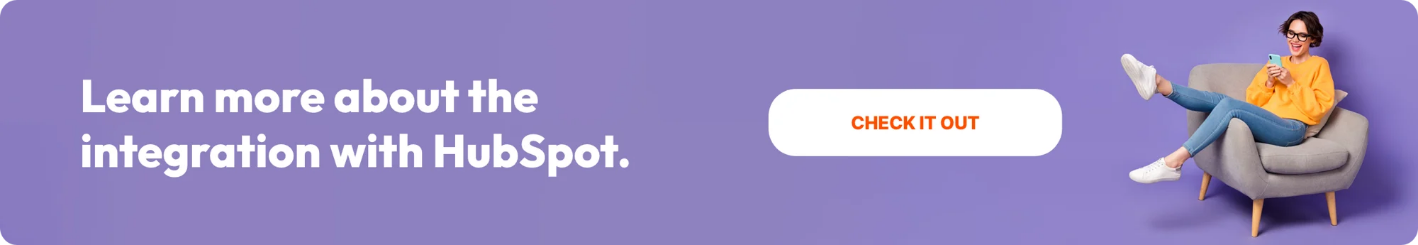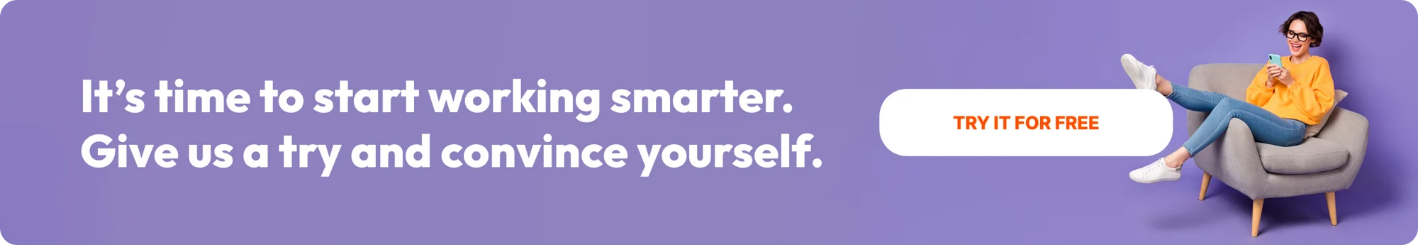Share this
6 Tips for Better HubSpot Project Management
by Juliette Lagerweij on November 9, 2023
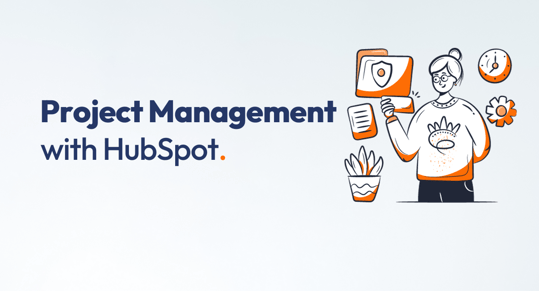
In the words of HubSpot, “Project management refers to using specific tools, knowledge, skills, and expertise to achieve desired objectives and deliver something valuable.”
But managing HubSpot projects, specifically, comes with its own set of nuances, begging the question–
What are practical tips and tricks that can make HubSpot project management, in particular, a more streamlined endeavor?
Service businesses who use HubSpot as their CRM can capitalize on the powerful platform’s native features and integrations.
And with a little bit of expertise in the mix, you can optimize your project management like never before.
That means less draining admin, increased visibility, and most importantly, improved project profitability.
In this article, you’ll learn how to leverage easy-to-use tools that can help you nail your deliverables and increase your productivity. Here are our top 7 tips for better, more efficient HubSpot project management.
1. Use a HubSpot-native or HubSpot-integrated tool
To nail your project objectives, Excel spreadsheets simply won’t do. You need a bonafide project management tool, aka project management software, to facilitate all the ins and outs.
For HubSpot users, our #1 tip is to use either:
- The HubSpot Projects tool
Or
- Project management software with a native HubSpot integration
The HubSpot Projects tool comes built-in with the following subscriptions: Marketing Hub Professional, Enterprise; Sales Hub Professional, Enterprise; Service Hub Professional, Enterprise; CMS Hub Professional, Enterprise; and Legacy Marketing Hub Basic.
HubSpot Projects will give you everything you need for task management, including due dates, the ability to assign/complete tasks, document sharing, etc. You can also use HubSpot’s handy project templates to save time at the outset.
If you need a little more functionality for your project management, i.e. contract management, invoicing, etc, you’ll want to incorporate a third-party HubSpot app for project management.
Just make sure that the project management software you choose provides a native HubSpot integration. This will ensure that all your data is seamlessly connected on both sides
Top-rated options for HubSpot-integrated project management software include PSOhub, Wrike, and Jira.
2. Use templates from successful projects in the past
Want a great hack to streamline your project management? Leverage templates whenever it makes sense. This goes for new contracts on the contract management side of things and of course, new projects.
When you have a familiar-looking new project on the docket, use a template from a successful project in the past to configure the roadmap. This way, you won’t waste time reinventing the wheel. Instead, you can get to work while leveraging processes you already know are spot-on.
FYI- Both HubSpot Projects and leading HubSpot project management integrations will provide this capability.
3. Use a Gantt chart
Gantt charts are the bee’s knees for planning complicated projects, especially when you have a ton of dependencies and stakeholders to keep track of.
Gantt charts in project management have been around a long time and are a veritable favorite of designers and architects. These project charts display all your project tasks, dependencies, and milestones on a linear graph timeline. They’re easy to make, and the visual helps you understand the currentproject status in an instant.
Unlike white boards and Excel spreadsheets used in the past, Gantt charts for HubSpot project management have automated features that stay with you throughout the project lifecycle. This means they will update automatically and serve as your lifeline for project tracking.
There are various apps in the HubSpot marketplace that offer Gantt charts. All-in-one project management platforms like PSOHub that integrate with HubSpot come with a Gantt chart feature built-in.
4. Track time directly in the HubSpot Service Hub
Every HubSpot agency needs to optimize their deal-to-cash pipeline in order to up their efficiency. If you’re a service business, particularly an IT firm, that uses the HubSpot Service Hub, you can go from ticket-to-cash by tracking time while you service customers. And it takes just a couple clicks.
PSOhub, a HubSpot partner, is currently the only integrated project management tool to offer time tracking directly in the Service Hub. With PSOhub, your time tracking data will automatically connect with the parameters of your service agreement, so that you’ll never miss a billable hour–
Your client will automatically be billed when your services exceed the amount of time allotted in the contract.
5. Automate your invoicing
The easiest, most effective way to move from deal to cash is to automate your HubSpot invoicing. First, make sure you have an invoicing process in place and that your accounting software is integrated with your project management tool. After that, you’ll need to leverage smart invoicing provided by your HubSpot-integrated project management.
Automating your invoicing will help you decrease disparities, making sure you get paid on time every time. It will also help you save time on manual invoice creation and management.
6. Evaluate performance every time
Your deliverables are in, and the client is happy. However, your work is not quite complete. To retain customers and increase your revenue, it’s imperative that you evaluate your project performance every time.
Be sure to measure the success of the project against your original goals. Your project management software can run reports for you to see how you did on time tracking, billable utilization, and overall productivity.
Evaluating your performance will help you see tangible ways where your team can improve both the quality of deliverables and the profitability of the project. To get started, here are FREE performance evaluation templates, courtesy of HubSpot.
Optimizing Your HubSpot Project Management: Wrap-Up
HubSpot’s amazing CRM will help you methodically reign in customers and manage all your marketing and sales. But once the deal is won, it’s time to move onto the project side. Here’s the basics of how you can optimize your HubSpot project management:
First, be sure that whatever tool you’re using for project management either comes from HubSpot (HubSpot Projects) or has a two-way integration with the platform.
From there, we recommend using both templates from past projects and Gantt charts to help you maximize your efficiency.
The next step is to automate wherever you can. For service businesses, that means tracking time directly in the HubSpot Service Hub. And if you only choose to automate one thing, make it your invoicing, as this will help prevent missed payments and dreaded invoices floating in space.
Finally, don’t forget one of the most pivotal parts of the project management cycle: evaluation. This will help you find new ways to improve and to delight your clients even more.
Share this
- Project Management (82)
- Productivity (61)
- Time Tracking (26)
- PSA Software (24)
- HubSpot (20)
- Resource Management (13)
- Invoicing (12)
- Salesforce (11)
- AI (7)
- Contract Management (7)
- Profitability (6)
- Gantt Chart (4)
- Microsoft Dynamics (4)
- Budget Management (3)
- Financial services (3)
- Integrations (3)
- Quickbooks (3)
- Quote (3)
- ROI (3)
- Traffic Management (3)
- collaboration (3)
- Consultancy (2)
- Digital Marketing & Advertising (2)
- Pipedrive (2)
- Work Management (2)
- About PSOhub (1)
- Automation (1)
- IT Companies (1)
- Risk Management (1)
- Ticket Sync (1)
- Workload Management (1)
- power bi (1)
- April 2025 (2)
- March 2025 (3)
- February 2025 (3)
- January 2025 (3)
- December 2024 (1)
- November 2024 (5)
- October 2024 (5)
- September 2024 (1)
- August 2024 (4)
- July 2024 (3)
- June 2024 (5)
- May 2024 (4)
- April 2024 (5)
- March 2024 (5)
- February 2024 (4)
- January 2024 (3)
- December 2023 (2)
- November 2023 (7)
- October 2023 (5)
- August 2023 (6)
- July 2023 (2)
- June 2023 (4)
- May 2023 (4)
- April 2023 (3)
- March 2023 (4)
- February 2023 (4)
- January 2023 (3)
- December 2022 (5)
- November 2022 (3)
- October 2022 (4)
- September 2022 (5)
- August 2022 (7)
- July 2022 (1)
- June 2022 (7)
- May 2022 (6)
- April 2022 (2)
- March 2022 (2)
- February 2022 (4)
- January 2022 (4)
- December 2021 (5)
- November 2021 (2)
- October 2021 (2)
- September 2021 (3)
- August 2021 (3)
- July 2021 (2)
- June 2021 (2)
- May 2021 (3)
- April 2021 (2)
- March 2021 (2)
- February 2021 (3)
- January 2021 (5)
- December 2020 (4)
- November 2020 (2)
- October 2020 (4)
- September 2020 (5)
- August 2020 (4)
- July 2020 (4)
- June 2020 (1)
- May 2020 (4)
- April 2020 (8)
- March 2020 (7)