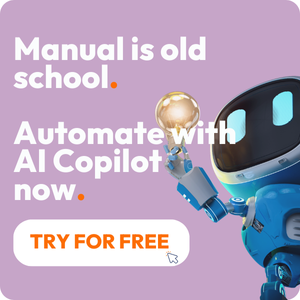Share this
The Ins & Outs of Generative AI for Project Managers: What You Need to Know
by Jarno Koopman on February 19, 2025
SUMMARY: Generative AI is artificial intelligence that produces original outputs based on vast stores of data it ‘learns’ from, basically by identifying patterns, commonalities, etc. Project managers can potentially save time and money by leveraging this type of artificial intelligence throughout the project lifecycle.
Statistics keep showing us that both use cases for AI at large and the tailored AI models that are being sold to us at warp speed are rapidly multiplying.
IBM’s 2024 Global AI Adoption Index found that 59% of businesses actively using AI have increased their investments in the past two years because it’s working so well for them.
The Project Management Institute's body of surveys also supports that AI is a worthwhile investment of capital, time, and energy, specifically as it relates to the project manager role.
85% of what PMI calls ‘trailblazers’, aka PMs who used AI for over 51% of their recent projects, say that implementing generative AI helped achieve improvements in:
- Scope
- Scheduling
- Cost management
- Quality of deliverables
- And more
Incorporating generative AI into the fold of project management processes can help increase productivity, creativity, and even problem-solving, among other benefits.
However, AI isn’t foolproof and project managers have to be especially careful when training AI models with sensitive data.
I
n fact, project managers who want to get the most out of using AI need to get good at prompt engineering. After all, that’s how you effectively communicate with AI so that it does what you want it to do.Read our guide on generative AI for project managers with everything you need to know to get started.
What you’ll learn:
II. Benefits of generative AI for project managers
III. 5 genAI use cases in project management
V. What generative AI tools are project managers using?
VI. Solid GenAI Education & Resources for Project Managers
What is generative AI?
If you’ve ever used ChatGPT, congratulations! You’ve already had experience with generative AI.
Generative AI is a specific type of artificial intelligence that identifies patterns in existing data in order to produce original outputs. Not only does the system learn, it generates responses based on what it learns, hence the name.
Essentially, this type of AI ‘learns’ from vast swaths of information to pinpoint trends, commonalities, and more.
Generative AI is really good at giving you a holistic overview of whatever topics you’re investigating, be it in project management or life at large.
Benefits of generative AI for project managers
Across the board, generative AI is used to save time and find information quickly and easily. For project managers, specifically, generative AI, if wielded effectively, can positively impact work in the following ways:
Increased efficiency & productivity - Project managers can let generative AI perform menial, repetitive tasks like drafting emails, scheduling meetings, summarizing meeting notes, creating reports, and the like. This gives PMs more time and space to devote to more human-centered project activities.
Increased creativity & problem solving - Generative AI tools can come up with suggestions that can inspire project teams with fresh perspectives and point to new ways of thinking about problems.
Improve project delivery success rates - With enhanced communication, automated reporting, and streamlined workflows courtesy of generative AI, PMs can improve project visibility and ultimately deliver successful projects with greater efficiency and predictability.
Maintain accountability - Believe it or not, project managers can build a stronger foundation of transparency using AI. Through improved communication, data analysis, and risk mitigation, PMs can better demonstrate accountability with clients, stakeholders, and teams. t
Make better choices faster - Because genAI can analyze vast amounts of data, identify trends, and suggest multiple potential solutions, PMs can evaluate options faster, assess risks, and make more informed, data-based decisions.
In short, generative AI can take a lot of time off a project manager’s hands through its ability to automate menial tasks, streamline communication, and identify patterns in project data.
Instead of threatening the very existence of the project manager role, it appears genAI actually highlights the need for human adaptability and critical thinking. It simply shows you more accurate information when those skills are required.
5 GenAI use cases in project management
Generative AI currently has various use cases in the sphere of project and program management. Here are the five most popular ways PMS are leveraging genAI today:
1. Create reports, docs, content
Any reports, documents, and content you need throughout the course of the project lifecycle can more or less be accomplished with a robust AI tool.
AI-powered tools can analyze project data, milestones, and progress updates to automatically draft detailed reports, summarize key achievements, identify challenges, and outline the next steps.
This goes beyond basic data aggregation; AI can generate insightful narratives, identify trends, and even anticipate potential roadblocks, providing valuable insights for project managers and stakeholders.
This automated reporting streamlines communication, ensures timely updates, and frees up project managers to focus on strategic decision-making and proactive issue resolution, ultimately improving project efficiency and increasing stakeholder satisfaction.
Here are just a few common project documents that PMs can generate with a little help from AI:
- Budgets
- Project charters
- Project planning and Gantt charts
- Risk management plans
- Client emails
- Meeting summaries
- And more
2. Risk management
One of the most lucrative and practical ways PMs use generative AI to help increase the profitability of their projects is risk management.
In this instance, AI will cover most of the bases, helping identify, track, and mitigate risk across projects.
Generative AI models will analyze historical project data and see, for example, what are the most common risks and when they’re statistically most likely to occur in the lifecycle of the project. This predictive analysis can help project managers be more proactive in their mitigation strategies and contingency plans.
Generative AI can also simulate different scenarios and predict the corresponding project outcomes.
You can also ask genAI to create a risk management plan for you, but this is more suited for an AI agent or copilot that’s connected to your project management software. Using a broad-sweeping LLM like Gemini won’t be nearly as effective.
3. Resource allocation
You can basically remove all the guesswork and most of the unpredictability associated with resource allocation by leaving it in the hands of a capable generative AI model.
Provided it has access to lots of clean, historical project data as well as your current project data, including time tracking, capacity information, budget, etc.Using all this information, a project management AI copilot, for instance, can automatically allocate your resources across a project.
Depending on the tool you use, it can do this based on availability, profitability, and necessary matching skills.
By analyzing historical data, AI can find patterns in resource utilization, like the typical time required for specific tasks, the availability of different team members, and the cost of various resources.
It can also continuously monitor project progress and even automatically adjust resource allocation in real time based on changing priorities and unforeseen events.
This can help prevent project managers from accidentally overloading or underutilizing team members on each project.
4. Time & cost management
Instead of going in to manually run reports, AI can automate the calculations you want to see, as well as the aforementioned areas of predicting risks and optimizing resources.
This makes genAI a valuable tool for the overall time and cost management of projects.
Let’s say a marketing campaign launch is just around the corner. The project manager, using an AI copilot within their project management software, can input key parameters: budget constraints, deadlines, and the desired campaign outcomes.
GenAI, leveraging historical data on past campaigns, resource availability, and current market trends, can then analyze the budget, optimize the schedule, identify potential risks, and track project status while spitting out helpful reports and information on friendly dashboards.
By automating these tasks and providing valuable insights, the AI copilot empowers the project manager to make data-driven decisions that equate to more successful campaigns within budget and on schedule.
5. Workflow management
GenAI has a load of benefits and applications for workflow management among project teams. For example, certain AI tools for project management can rapidly generate dependency reports from project plans, track progress on task dependencies, and more task-level outputs.
We already know genAI can automatically generate meeting agendas, draft emails to stakeholders, and summarize meeting notes, freeing up valuable time for more strategic activities.In short, it automates your workflows and can make your processes more efficient. And importantly, by analyzing historical project data, AI can identify and predict potential bottlenecks, such as resource constraints, dependencies between tasks, and potential delays.
This proactive identification allows project managers to adjust schedules, reallocate resources, and mitigate risks before they significantly impact project timelines and budgets.
Challenges
Before you start a widespread implementation of AI in your project management processes, be aware that generative AI is not a miraculous cure for inefficiency. It comes with its own set of drawbacks that, if ignored, could potentially drain your time and wallet.
Here are the challenges to using genAI for project management and what you can do to improve the situation:
-
Data quality & availability
Number one, any AI tool is only as good as its data. And this is twofold, from the large LLM model used to generate human-like responses to the project data it is asked to interpret.
In the first case, you’d want to make sure that, especially for content creation that requires specific information or is informative in nature, the data used to train the AI is both plentiful and clean.
Be aware that biases can exist and may need to be dealt with, i.e. racist answers, violent themes, etc that we’ve seen with LLMs like ChatGPT.
In the second case, the AI tool is only going to be able to do the awesome things we discussed earlier if it has access to your project data, the more complete and the more of it it has, the better.
If you don’t have as much historical project data, genAI won’t have as dramatic an impact, particularly in regards to predictive analysis and resource forecasting, though it can still help you in the use cases above.
TIP: Use an AI agent or copilot that’s native to your project management software. This will save a lot of time and energy with prompting, since it already has access to your important project data, like time tracking, budget vs actuals, etc.
Doing so will yield significantly more accurate, insightful results compared to a basic LLM model.
After that, be sure to monitor and audit data regularly, checking for inaccuracies and inconsistencies.
-
Choosing the right AI model
It seems like there’s a new AI tool that’s launched every day, which can make choosing the ‘right one’ daunting. Additionally, you may find you want to incorporate more than one if you find that a singular solution can’t quite do all you want it to.
TIP: Before you choose an AI tool for project management, have a clear list of what you want that tool to do and what you expect from the user experience.
Then, give it a test run before you decide on any official roll-outs. Get team members that you’d want to use the model in the action and ask for feedback after a trial run.
-
Data security
As the saying goes, with great power comes great responsibility. Project managers have a responsibility to make sure that sensitive data is transmitted securely when training genAI models. This includes staying in compliance with privacy regulations and standards.
Data breaches featuring sensitive information like budgets are not uncommon, and PMs need to make sure the AI model they choose is aware of which information is sensitive and which can be made widely accessible to users.
Alternatively, the AI itself could be vulnerable to cyberattacks, allowing malicious actors to access and exploit project data or disrupt project operations.
TIP: Only input the absolute minimum amount of sensitive data necessary for the AI to perform its function.
Avoid oversharing confidential information. Do data masking (using pseudonyms) and anonymization to protect sensitive information while still allowing the AI to perform its tasks.Also, be sure to put in strong digital controls, like role-based access controls (RBAC), to restrict access to sensitive data and AI functionalities based on user roles and responsibilities.
This way, PMs can make sure only administrators should have access to highly confidential information and the ability to modify sensitive data.
-
Prompt engineering
Generative AI by nature is supposed to be user-friendly, trained with LLMs with more data than we can even fathom. However, prompt engineering isn’t always as easy as it seems. It can be difficult at times to train AI to understand the exact information you want to see or the exact task you want to be carried out.
For this reason, project managers have to provide both sufficient context and adequate constraints in their prompts. It’s a bit of a balancing act that keeps the AI on target while still letting it be creative and flexible with its responses.
TIP: Refining prompts sometimes involves an iterative process of experimentation and adjustment to achieve the desired results.
While effort is required, you can minimize the trial-and-error process by receiving more education on generative AI. Certain courses and even YouTube videos can show you how to effectively prompt genAI. We list a few good resources below to help you get started.
What generative AI tools are project managers using?
Looking for top-rated AI tools to help manage your next project?
Project managers are currently using three categories of genAI tools: native project management software AI agents, broad LLMs, and plug-ins.
Firstly, these days, you can get generative AI built-in with most high-rated project management software. This usually includes an AI agent or copilot specifically trained for project management-related outputs.
Currently, the following popular project management tools provide in-house genAI capabilities:
- Wrike
- ClickUp
- PSOhub
- Smartsheet
- Kantata
Additionally, many project managers choose different LLMs for different functions, of which ChatGPT, Gemini, and Otter.ai are extremely popular.
And finally, you can also get generative AI tools for project management in the form of add-ons, like the Diagrams plug-in for ChatGPT or the Butler PowerUp for Trello.
Solid GenAI Education & Resources for Project Managers
Luckily, there’s a ton of educational materials online, both free and paid, that can help you get better at prompt engineering and leveraging generative AI specifically for project management use cases. Here are a few resources to help you get started.
Cost: Free
Duration: 1-2 hours
Cost: Free enrollment
Duration: 1 month or less
Cost: Less than $15
Duration: 5-10 hours
Cost: Starting at $35
Duration: Move at your own pace; the exam is 90 minutes
Cost: Free
Duration: Less than one hour
Cost: Free
Duration: Less than 1 hour
Cost: Free
Duration: 1 hour
Next steps
Before you decide to systematically use generative AI for project management, know how you want to apply it. That is, what you expect it to do, i.e. automate workflows, track project risk, draft stakeholder emails, etc.
Then choose a tool, making sure you take it for a test run before implementing it into your processes, especially if you want team members to use the AI as well.
Get good at prompt engineering, so you can get the most out of your AI project management tool.Then, you’ll test and re-test, re-validating results with your team to proactively solve some of the challenges genAI innately brings.
Remember that you can use a broader, basic LLM like ChatGPT or Gemini for content creation and even project planning.
But for more dialed-in automation, keen forecasting, and more functionality in general, project managers are best served using an AI tool designed specifically for project management, preferably where their project management data already lives.
Hopefully, you’ve absorbed some valuable information from our discussion, and be sure to check out the resources we listed, as we pre-vetted these and do not receive affiliate commissions. It’s quite simply good information we think can help aid you on your quest.
Why do project managers love PSOhub’s all-project-knowing AI Copilot?
This 24/7 project management assistant automatically alerts you to budget overruns, underutilization, overdue tasks, and much more.
Share this
- Project Management (82)
- Productivity (61)
- Time Tracking (26)
- PSA Software (24)
- HubSpot (20)
- Resource Management (13)
- Invoicing (12)
- Salesforce (11)
- AI (7)
- Contract Management (7)
- Profitability (6)
- Gantt Chart (4)
- Microsoft Dynamics (4)
- Budget Management (3)
- Financial services (3)
- Integrations (3)
- Quickbooks (3)
- Quote (3)
- ROI (3)
- Traffic Management (3)
- collaboration (3)
- Consultancy (2)
- Digital Marketing & Advertising (2)
- Pipedrive (2)
- Work Management (2)
- About PSOhub (1)
- Automation (1)
- IT Companies (1)
- Risk Management (1)
- Ticket Sync (1)
- Workload Management (1)
- power bi (1)
- April 2025 (2)
- March 2025 (3)
- February 2025 (3)
- January 2025 (3)
- December 2024 (1)
- November 2024 (5)
- October 2024 (5)
- September 2024 (1)
- August 2024 (4)
- July 2024 (3)
- June 2024 (5)
- May 2024 (4)
- April 2024 (5)
- March 2024 (5)
- February 2024 (4)
- January 2024 (3)
- December 2023 (2)
- November 2023 (7)
- October 2023 (5)
- August 2023 (6)
- July 2023 (2)
- June 2023 (4)
- May 2023 (4)
- April 2023 (3)
- March 2023 (4)
- February 2023 (4)
- January 2023 (3)
- December 2022 (5)
- November 2022 (3)
- October 2022 (4)
- September 2022 (5)
- August 2022 (7)
- July 2022 (1)
- June 2022 (7)
- May 2022 (6)
- April 2022 (2)
- March 2022 (2)
- February 2022 (4)
- January 2022 (4)
- December 2021 (5)
- November 2021 (2)
- October 2021 (2)
- September 2021 (3)
- August 2021 (3)
- July 2021 (2)
- June 2021 (2)
- May 2021 (3)
- April 2021 (2)
- March 2021 (2)
- February 2021 (3)
- January 2021 (5)
- December 2020 (4)
- November 2020 (2)
- October 2020 (4)
- September 2020 (5)
- August 2020 (4)
- July 2020 (4)
- June 2020 (1)
- May 2020 (4)
- April 2020 (8)
- March 2020 (7)