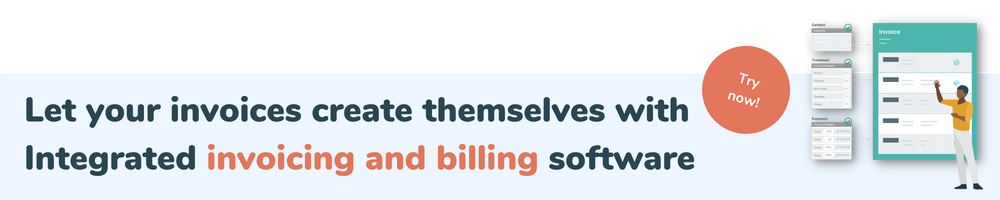Share this
HubSpot Invoicing: The Easiest Way to Get from Deal to Cash
by Martijn van der Hoeden on March 26, 2020
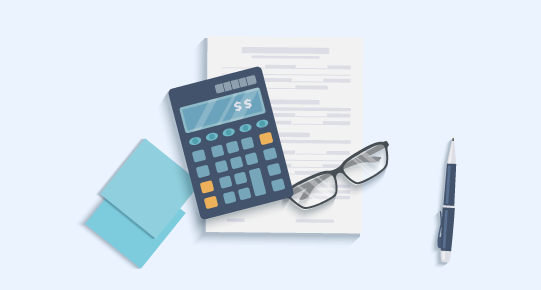
For most sales teams using the HubSpot platform, the main objective is to move deals to Closed Won.
But getting from Closed Won to cash in hand — depending on how efficient or inefficient your invoicing solutions are — can often take up more time than that spent getting the deal in the first place.
For small businesses using HubSpot, the work continues just as much (if not more) outside the deal dashboard to ensure cash is collected —unless you use a HubSpot invoice integration.
Your team can save major time by eliminating all those third-party platforms and keeping your invoices within the HubSpot environment.
"It’s the best solution to getting from deal to cash the easiest and fastest way possible."
Previously, there was a missing link within the environment between Sales and Service. But the problem is over thanks to intuitive invoicing integrations for HubSpot. We’ll describe how you can manage all your invoicing with native HubSpot features and how your small business can enjoy the benefits of using the platform to operate your invoices. (Hint: get paid faster!)
First, you need an invoicing process.
Before you can start using HubSpot for invoice solutions, you need a clearly defined invoicing process. One of the biggest issues small businesses face going from deal to cash is having unorganized books, missing invoice templates, lack of invoice terms, etc.
Make sure your invoicing is comprehensive and organized. Methodically address each of the following facets of the invoicing process to fit your business:
- Payment terms
- Invoice creation
- Quality assurance
- Delivery and monitoring
Here’s a great FREE invoice template generator from HubSpot to help you get started.
If you’re using accounting software to manage your invoices, make sure to integrate it with your HubSpot CRM. It’s phenomenally easy with the HubSpot Quickbooks Integration.
Using HubSpot to go from Deal to Cash
Now that you have your solid invoicing process in place and your accounting software has been integrated with the HubSpot platform, it’s time to get from Deal to Cash. Quickly and efficiently.
Implementing invoice stages after Closed Won
First, determine the deal stages that will correspond to invoice stages to make sure your business is properly compensated throughout the life of the deal. After Closed Won, you’ll need to begin to effectively track whether an invoice has been created, sent, or paid. There should be a clear way for anyone on your team who needs to know an invoice status to see it quickly.
Using automation so that no money is left on the table
Second, use invoicing automation tools to trigger notifications and reminders, so that no invoice slips through the cracks. You can automatically send emails to clients when deals reach the Closed Won stage, when they are overdue, etc. By taking the manpower out of invoicing, you will streamline the process and save your team time and money.
Get started with 7 Must-Have HubSpot Integrations.
Reporting and forecasting from one dashboard
Finally, incorporate your invoicing into a reporting dashboard to better forecast cash flow. By keeping this high visibility in one place, you can easily review marketing and sales performance and help make better decisions. Don’t underestimate the value of visibility in reporting for small businesses. By getting a constant big-picture overview, you and your team leaders can have a better grasp of where you stand at any point financially and how much money is going in and out.
The closer you can keep that information to the HubSpot environment, the better.
But until now, there hasn’t been a comprehensive HubSpot invoice system that sticks with you from Deal to Cash.
Where to get an all-in-one HubSpot invoice system
We recognized this gap in the Deal-to-Cash process for small businesses using HubSpot, which is why we built PSOhub.
By integrating PSOhub with your HubSpot environment, you can effectively keep more of your business under one umbrella and catapult your efficiency. Efficiency is the name of the game! And we’re helping businesses get paid faster.
Benefits of using PSOhub for invoicing in HubSpot:
- Spend less time creating invoices.
- Reduce invoice disparities.
- Start using smart billing for recurring payments, milestones, and time & material invoices.
And PSOhub doesn’t stop with smart invoicing. Its self-driving capabilities and features are perfect for professional services providers to manage their processes AFTER the deal and make the best use of their time.
Share this
- Project Management (82)
- Productivity (61)
- Time Tracking (26)
- PSA Software (24)
- HubSpot (20)
- Resource Management (13)
- Invoicing (12)
- Salesforce (11)
- AI (7)
- Contract Management (7)
- Profitability (6)
- Gantt Chart (4)
- Microsoft Dynamics (4)
- Budget Management (3)
- Financial services (3)
- Integrations (3)
- Quickbooks (3)
- Quote (3)
- ROI (3)
- Traffic Management (3)
- collaboration (3)
- Consultancy (2)
- Digital Marketing & Advertising (2)
- Pipedrive (2)
- Work Management (2)
- About PSOhub (1)
- Automation (1)
- IT Companies (1)
- Risk Management (1)
- Ticket Sync (1)
- Workload Management (1)
- power bi (1)
- April 2025 (2)
- March 2025 (3)
- February 2025 (3)
- January 2025 (3)
- December 2024 (1)
- November 2024 (5)
- October 2024 (5)
- September 2024 (1)
- August 2024 (4)
- July 2024 (3)
- June 2024 (5)
- May 2024 (4)
- April 2024 (5)
- March 2024 (5)
- February 2024 (4)
- January 2024 (3)
- December 2023 (2)
- November 2023 (7)
- October 2023 (5)
- August 2023 (6)
- July 2023 (2)
- June 2023 (4)
- May 2023 (4)
- April 2023 (3)
- March 2023 (4)
- February 2023 (4)
- January 2023 (3)
- December 2022 (5)
- November 2022 (3)
- October 2022 (4)
- September 2022 (5)
- August 2022 (7)
- July 2022 (1)
- June 2022 (7)
- May 2022 (6)
- April 2022 (2)
- March 2022 (2)
- February 2022 (4)
- January 2022 (4)
- December 2021 (5)
- November 2021 (2)
- October 2021 (2)
- September 2021 (3)
- August 2021 (3)
- July 2021 (2)
- June 2021 (2)
- May 2021 (3)
- April 2021 (2)
- March 2021 (2)
- February 2021 (3)
- January 2021 (5)
- December 2020 (4)
- November 2020 (2)
- October 2020 (4)
- September 2020 (5)
- August 2020 (4)
- July 2020 (4)
- June 2020 (1)
- May 2020 (4)
- April 2020 (8)
- March 2020 (7)