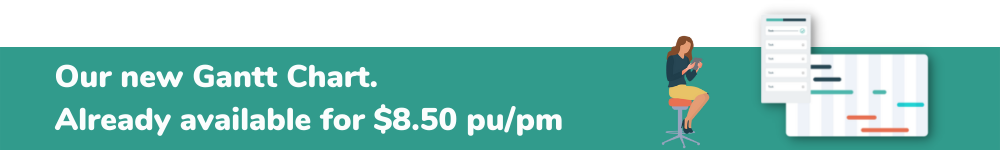Share this
Power BI Dashboarding with PSOhub
by Juliette Lagerweij on August 1, 2022
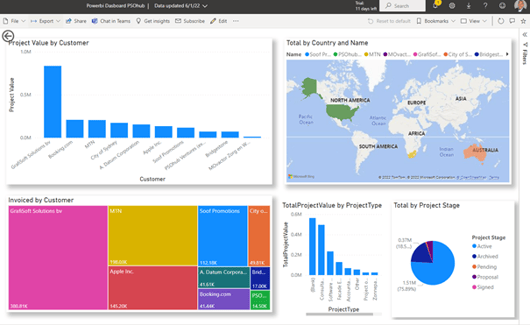
Good news for business analytics aficionados everywhere! PSOhub now seamlessly integrates with Power BI. You can now leverage your PSOhub project data in Power BI’s next-level dashboards. Power BI is one of the best visual business tools in the world. If you currently use Power BI to generate in-depth data reports, you’re in luck:
All your PSOhub project data– plus customer data from your CRM– can now easily integrate with Power BI.
This means that you can now go above and beyond with reporting by uncovering insights from raw data that’s usually scattered at best.
Here’s how the PSOhub integration with Power BI Dashboarding is already benefiting our users.
Why Power BI?
Power BI by Microsoft offers businesses powerful analytics and most importantly, the ability to compare, combine, and contrast multiple stores of data to paint an insightful picture into what’s happening. Power BI lets you upload literally any and every kind of data related to your business.
From there, Power BI helps you easily create graphs and charts with just a few clicks. These visual tools prove invaluable to managers and C suite, who can easily show owners and board members what’s happening within the business using countless metrics.
Power BI also proves an asset for management and owners who want to present data-driven visuals to the team. Instead of boring minutia, team members can easily see how hard data affects the business on a more holistic level. This is possible with Power BI because it will pull data from any source you want it to and combine it with the data from your projects.
Benefits of Power BI
- One of the easiest and most powerful visual/reporting tools. Let’s face it, this is what Power BI is best at. Get detailed, accurate reports to present to management, owners, and team members, with less time and effort required. Power BI provides a robust solution, so you can quickly and easily upload multiple databases without issue. That means your project data, your HR data, your marketing data, all of it, can be uploaded and analyzed to tell a more holistic story about where the business currently stands.
- Tell the story you want with your (actual) data. Data storytelling is Power BI’s ultimate M.O. By combining multiple data stores, analyzing them, and reporting on them in visual formats, you’ll be able to unlock insights you might not have known existed. Once you become aware of patterns in the current data, you can then figure out if and how this plays into what you want to present.
- Highly flexible. Power BI streamlines the reporting process for every single department of your business. As far as dashboards and visualizations go, there’s not much it can’t do. Power BI offers their platform in a desktop app and mobile app, so your team can see and create real-time reports 24/7, anywhere in the world.
- Large and small businesses alike love it. Power BI used to be thought of as more of a tool for enterprise-level companies who want large-scale modeling capabilities. However, in the past couple years, small businesses have become a thriving client base for the platform. Small businesses and startups live and die by cash flow, and Power BI can help unlock data-driven secrets to help them get more of it. Plus, they charge a relatively low price for one of the best reporting tools available today.
Who Power BI is good for?
- Businesses with over 50 employees
- Multinational corporations
- Global service businesses
- Legal firms
- Small companies
- IT firms
- Project managers
How much it costs
To get started, you can sign up for a free trial with Power BI. Also, if you just want to use Power BI dashboards, it’s free! From there, Power BI PRO comes in at $13.70 per user per month. Next is the Premium level at $27.50 per user per month.
Why PSOhub?
Let’s switch gears and talk about what PSOhub does– all-in-one project management. Project management involves a ton of facts and figures. You’ve got your contracts, your invoicing, your time tracking, project budgets vs actuals, the list goes on. PSOhub offers all-in-one project management, meaning that data surrounding the following spheres is kept together:
- Project management
- Contract management
- Invoice management
- Time & expense
- Resource management
- Task management
Linked with your CRM data and financial backend, you can accurately keep track of all data points and monies with a singular solution that provides all you need to manage projects.
Who PSOhub is good for?
- Service businesses of all sizes
- Digital marketing agencies
- IT service firms
- Accountants
- Agencies who use HubSpot, Salesforce, or Dynamics 365
- Startups
- Freelancers/solopreneurs who need invoicing
How much it costs
PSOhub offers a 30-day free trial to get your feet wet with all-in-one project management.
From there, the Base package is $8.50 pu/pm per month; Starter $12.50 pu/pm; Rise $16.50 pu/pm; Growth $20.50 pu/pm.
The Power BI + PSOhub Combo for Project Management
Power BI and PSOhub are both valuable solutions on their own. But now that you can use them together, you can really level-up your data storytelling.
In a nutshell, the strength of the Power BI + PSOhub combo is this:
Your project data can now be seamlessly analyzed alongside other important data company-wide. And because PSOhub offers all-in-one project management, you won’t have to go to other platforms to retrieve your contracts, time tracking, etc to incorporate into your Power BI dashboards.
Here’s some of the cool things you can do using actionable information from your PSOhub data along with Power BI:
- Generate customer profitability reports
- Get insights from your operations, financials, and projects, and see how it all fits together (or doesn’t)
- Figure out your average project profit margin in a snap
- Financial analysis reports that combine project data with HR data and more
- Digital marketing reports– these can connect with your project data to see how much ROI you’re getting in the related fields
- Show the highest and lowest revenues earned in different months
- Combine corporate portfolio with on-the-ground project data
- Compare your gross margin with your average project profit margin
- And more.
PSOhub & Power BI Dashboards: In Sum
You can now incorporate your PSOhub project data into your Power BI dashboards. Since PSOhub offers all-in-one project management, it will take less time to find all that juicy project data. And since Power BI is perhaps the most powerful, easy-to-use visual/reporting tool for businesses of all sizes, you can now see your project data seamlessly analyzed with all your other important information. It’s data storytelling at its best and easiest!
Share this
- Project Management (82)
- Productivity (61)
- Time Tracking (26)
- PSA Software (24)
- HubSpot (20)
- Resource Management (13)
- Invoicing (12)
- Salesforce (11)
- AI (7)
- Contract Management (7)
- Profitability (6)
- Gantt Chart (4)
- Microsoft Dynamics (4)
- Budget Management (3)
- Financial services (3)
- Integrations (3)
- Quickbooks (3)
- Quote (3)
- ROI (3)
- Traffic Management (3)
- collaboration (3)
- Consultancy (2)
- Digital Marketing & Advertising (2)
- Pipedrive (2)
- Work Management (2)
- About PSOhub (1)
- Automation (1)
- IT Companies (1)
- Risk Management (1)
- Ticket Sync (1)
- Workload Management (1)
- power bi (1)
- April 2025 (2)
- March 2025 (3)
- February 2025 (3)
- January 2025 (3)
- December 2024 (1)
- November 2024 (5)
- October 2024 (5)
- September 2024 (1)
- August 2024 (4)
- July 2024 (3)
- June 2024 (5)
- May 2024 (4)
- April 2024 (5)
- March 2024 (5)
- February 2024 (4)
- January 2024 (3)
- December 2023 (2)
- November 2023 (7)
- October 2023 (5)
- August 2023 (6)
- July 2023 (2)
- June 2023 (4)
- May 2023 (4)
- April 2023 (3)
- March 2023 (4)
- February 2023 (4)
- January 2023 (3)
- December 2022 (5)
- November 2022 (3)
- October 2022 (4)
- September 2022 (5)
- August 2022 (7)
- July 2022 (1)
- June 2022 (7)
- May 2022 (6)
- April 2022 (2)
- March 2022 (2)
- February 2022 (4)
- January 2022 (4)
- December 2021 (5)
- November 2021 (2)
- October 2021 (2)
- September 2021 (3)
- August 2021 (3)
- July 2021 (2)
- June 2021 (2)
- May 2021 (3)
- April 2021 (2)
- March 2021 (2)
- February 2021 (3)
- January 2021 (5)
- December 2020 (4)
- November 2020 (2)
- October 2020 (4)
- September 2020 (5)
- August 2020 (4)
- July 2020 (4)
- June 2020 (1)
- May 2020 (4)
- April 2020 (8)
- March 2020 (7)