
Quickbooks project management
All-in-one project management for Quickbooks
If your Quickbooks account is siloed— i.e. not seamlessly connected to your project management software— you’re leaving money on the table. The best path forward? Integrate your financials with all the moving parts of your projects managed by PSOhub.
See why integrating your financials with your project management empowers you to work smarter.
The name of the game for SMBs and enterprise organizations alike is efficiency. These days, that means consolidating the tech stack in favor of fewer, more powerful tools that offer lucrative integrations.
In layman’s terms, when you use fewer solutions that can ‘talk’ to one another, you’ll waste less time transferring data and be able to automate areas like invoicing, avoiding costly errors. Case in point: Quickbooks and project management from PSOhub. Both are powerful platforms that when integrated, can change the way you work forever.
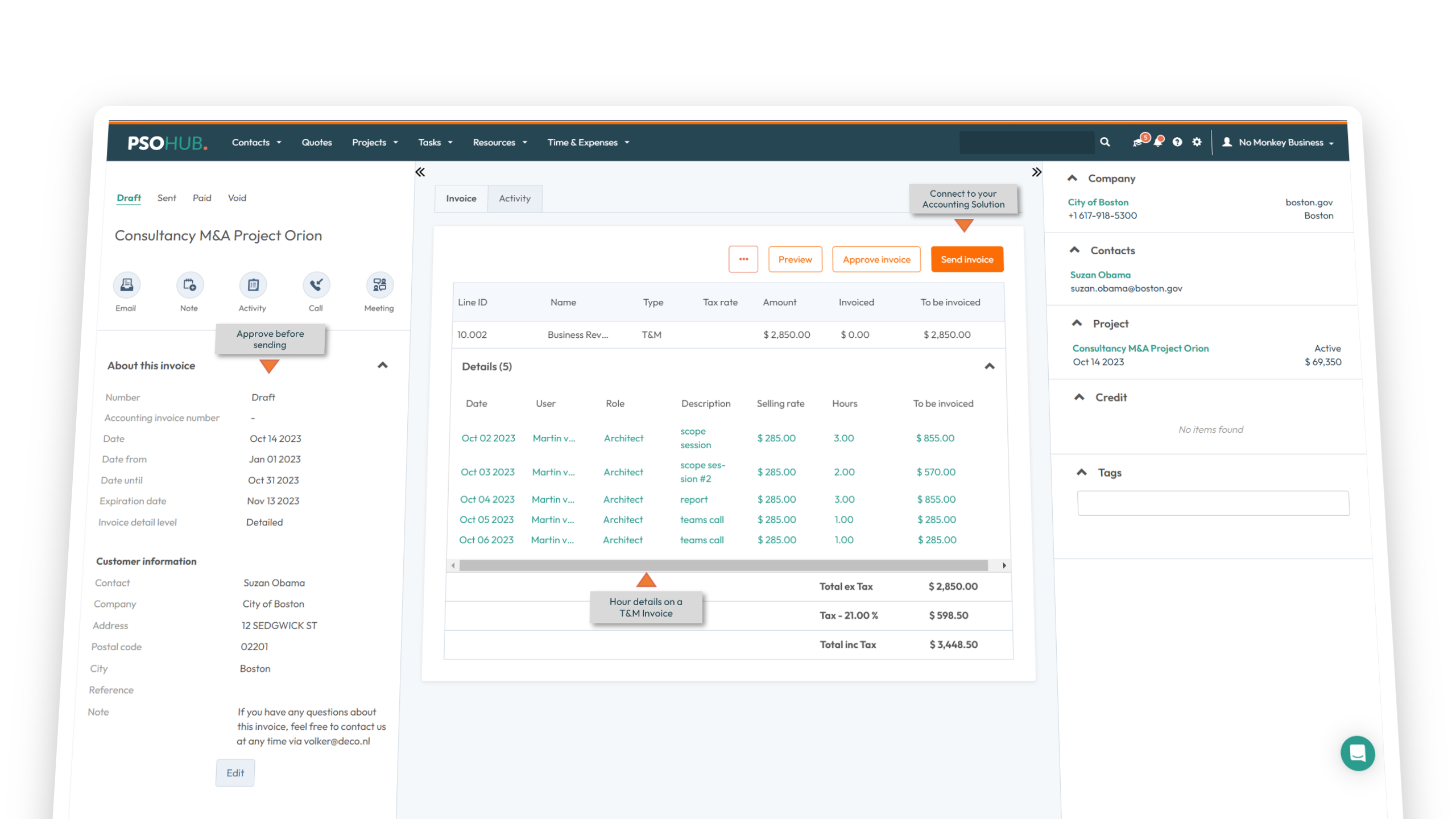
Work smarter. Connect your financials with your project management.
With the Quickbooks integration from PSOhub, not only will you be connecting with our all-in-one project management software, you’ll be connecting your financials with all the execution tools you already use. That includes (importantly) your CRM, as well as any other platforms your team can’t live without. Now, your tech stack can live in one centralized hub for incomparable visibility and efficiency.
Self-driving features along with PSOhub’s Quickbooks integration empower SME's to:
Keep clients and team members alike happy
Automate whenever possible
Get paid correctly and on time
Optimize their deal-to-cash
Prevent repetitive data entry and information gaps
Save time and money
Why should I integrate Quickbooks with PSOhub?
Smart invoicing means less money floating in space. When you integrate Quickbooks with PSOhub, you’ll be able to see what’s happening financially in real time as you manage your projects. When an invoice gets paid, you will know about it immediately on the project end. On the flip side, when there’s an outstanding invoice, PSOhub can automatically trigger alerts and seamlessly relay this information to Quickbooks. All bases covered.

You’ll bill smarter.
Smart invoicing means less money floating in space. When you integrate Quickbooks with PSOhub, you’ll be able to see what’s happening financially in real time as you manage your projects. When an invoice gets paid, you will know about it immediately on the project end. On the flip side, when there’s an outstanding invoice, PSOhub can automatically trigger alerts and seamlessly relay this information to Quickbooks. All bases covered.

You’ll cover (all) your bases.
Speaking of, covering your bases is what you want when it comes to managing the financials of your projects. By integrating Quickbooks with PSOhub, your backend financials will talk to your contracts, your budgets, even your time tracking. That way, you can leave no stone unturned during all phases of the project lifecycle, knowing exactly where your money is going and for what purpose.
You’ll be able to automate the entire client lifecycle.
By connecting your Quickbooks account with PSOhub, you can effectively automate the entire client lifecycle— starting before the project even begins in your CRM. Because PSOhub integrates with the world’s most popular CRMs, you can keep your sales and project sides on the same page when they need to be. And because your data lives in one place, you can leverage automation whenever you feel like it. So whether you’re using Hubspot, Salesforce, or Dynamics 365, you can keep your eyes on your financials, your customers, and your projects simultaneously, all while leveraging automated features.

Time Tracking for HubSpot users.
Boost your HubSpot-ecosystem through time trackers, automated calendar integrations, a Chrome Browser extension, GPS tracking, and a smart mobile app. Simply never miss a billable hour again! PSOhub enables you to create accurate timesheets without lifting a finger.
How to get started (it’s easy)
- Read these instructions from the PSOhub Help Center to learn how to quickly set up the QuickBooks integration.
- Visit Intuit’s website to create a QuickBooks Online account.

