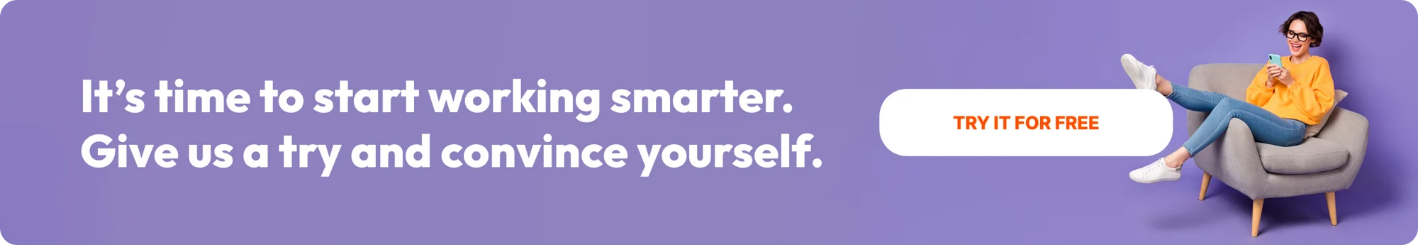Share this
by Catherine Rozyczko on March 27, 2024
3. Best for Startups - Microsoft Teams
Invoicing: ⭐⭐⭐⭐⭐
Microsoft Teams lets you manage your invoices and accept payments, making it one of the best options for work management.
Time tracking: ⭐⭐⭐
Microsoft Teams offers basic time tracking by way of clocking in and out and creating manual timesheets. However, most Microsoft Teams users are better suited to an integration that can give them more, like TimeCamp or Jibble.
CRM sync: ⭐⭐⭐⭐⭐
The Dynamics 365 CRM is in the Microsoft family, and Teams also gives you the option to connect with HubSpot, Salesforce, and other popular CRMs.
Integrations: ⭐⭐⭐⭐⭐
Microsoft Teams lets you configure pretty much any integration you could ever need with its powerful API.
Affordability: ⭐⭐⭐⭐
Microsoft Teams is highly affordable at around $13 per user per month, though you may incur more costs with apps for time tracking, contract management, etc.
Automation: ⭐⭐⭐⭐
You can use Power Automate in Microsoft Teams to optimize your workflows, and we love the flow bot feature.
UX: ⭐⭐⭐
Microsoft Teams is undoubtedly easy to use, but the UX is very Microsoft-esque with that corporate vibe to it that isn’t always intuitive. Other work management tools like Airtable provide better value in this area.
Find out more about work management with Microsoft Teams
4. Best for Developers - Wrike
Invoicing: ⭐⭐⭐⭐
Wrike’s built-in invoicing will connect with all your other relevant project data, like time tracking and more. Wrike also provides native integrations with QuickBooks and the other popular financial backends.
Time tracking: ⭐⭐⭐⭐
Wrike offers built-in time tracking that can connect with individual tasks and projects to get a better handle of overall time management in your organization.
CRM sync: ⭐⭐⭐
Wrike provides a native one-way integration with Salesforce, but you’ll need to incur an extra charge with Unito to leverage a two-way integration with both Salesforce and HubSpot. No other CRMs are supported.
Integrations: ⭐⭐⭐⭐
Wrike has grown by leaps and bounds in the past five years and migrated toward more all-in-one functionality. Accordingly, they offer a strong integration package, especially for developers who can connect Jira and GitHub.
Affordability: ⭐⭐⭐
Wrike isn’t one of the cheapest software solutions out there, as you need to spend around $25 per person per month to get full-blown work management functionality.
Automation: ⭐⭐⭐⭐
Automations are relatively easy to set up in Wrike, with no coding knowledge required.
UX: ⭐⭐⭐
Wrike’s UX is usually rated higher by developers than other sectors. It can be a bit crowded and overwhelming for newer users.
Find out more about work management with Wrike
5. Most User-Friendly - Airtable
Invoicing: ⭐⭐⭐⭐
With Airtable, you can invoice within the platform and track time to specific invoices. They also offer various functional invoice templates for different niches– freelancers, ecommerce, etc– that come in handy for startups.
Time tracking: ⭐⭐⭐
Airtable offers a time tracker extension that can keep track of how much time is spent on individual tasks and use this data to run-time management reports that can be super-effective at motivating team members.
CRM sync: ⭐⭐
At present, Airtable only provides a native integration with Salesforce, though it’s worth noting that a good chunk of users use Airtable as their CRM.
Integrations:⭐⭐⭐
Airtable has a little over 30 native integrations with social media tools like YouTube and Instagram as well as collaboration software like Slack and Trello.
Affordability: ⭐⭐⭐⭐
Airtable is affordable, with a free version that offers more features and functionality than most. For Gantt charts and other more advanced features, you’ll have to upgrade to at least $20 per user per month, still on the low end in comparison.
Automation: ⭐⭐⭐⭐⭐
Airtable actually offers automation in their free version with 100 runs per month, and at the other pricing tiers, small businesses should have no problem automating as much as they can handle.
UX: ⭐⭐⭐⭐
Airtable is known for its friendly and intuitive interface, and most users can pick it up with no training. Organizations stick with the tool as it’s easy to configure automation and get a lot of practical usage from all their customizable bases.
Learn more about work management with Airtable
What is work management?
Work management encompasses managing all tasks at all levels while making sure the processes and workflows align with the overall goals of the organization.
Work management is a sprawling discipline, including the following subsets:
- Task management
- Time management
- Project management
- Resource management
- Customer relations
- Process management
- Analytics & reporting
What’s the difference between work management and project management?
Project management is merely a subset of work management. While project management deals with MOTIQ– money, organization, time, information, and quality– on the project level, work management goes a step further to coordinate all teams within the organization and support all tasks.
Furthermore, solidifying these processes within work management means keeping everything in step with:
- Your mission
- Your goals
- Your company culture
What to look for in work management software
When I went to make a solid list of the best work management software, I tried to gauge how much value each solution delivers in executing the major lynchpins of the work management framework.
A major focus of work management is task management, which is executed with software that enables you to create, assign, track, and share information around tasks.
The thing is, all the most popular work management tools are built with task management either at their core functionality or within their feature set at all pricing tiers.
So while task management is undoubtedly important, I simply did not evaluate work management solutions in this category, since they all provide it anyway in more or less the same iteration.
Instead, I focused on key elements beyond base-level task functionality that are needed for work management. Things that will make or break whether or not you pick one tool over another, like the following:
Invoicing
You want to be able to keep your invoicing in the same digital environment as your task data. That means you either need to find a work management tool that provides native invoicing or you need to make sure the software you’re using integrates with your financial backend and send the invoices from there.
Time tracking
Like invoicing, you’ll want to keep your time-tracking data in the loop with all your other important project data, so you can connect time with invoices, projects, and resources. Many work management tools provide time tracking out of the box, but if yours does not, make sure it integrates with a time tracking tool you use across the entire organization.
CRM sync
If you’re using a CRM, your work management software should provide a two-way sync. If not, you can get stuck in one-way siloes and end up re-entering data over and over again. This is a waste of time! Another tip is to go with a work management platform with a CRM as part of the package (Monday.com is just one example).
Integrations
A work management tool isn’t the only software teams need to do their jobs. That’s why your software must provide a healthy amount of integrations, especially for the tools you already use. Integrations create harmonious systems where data can flow where it needs to, so they’re very important in the work management framework. To be comprehensive enough to scale with a growing business, work management software should integrate with your CRM and accounting software at a minimum.
Affordability
How much value does the software deliver for the price? Make sure that your work management tool fits within the constraints of your budget. If you need more functionality, you may have to go up in price. However, because work management software is more holistic by design, you may be able to drop another solution like a time tracker, collaboration tool, etc.
UX
UX is a big thing with work management tools since so many people in the organization use them. Try to go with more intuitive solutions, and make sure you take them for a spin before you commit. The best work management software will require little onboarding training, and if it is required, they’ll have a good support team to put you on the right track.
Final thoughts
Remember that work management software tools are most often marketed as project management tools. The key indicators that make them suitable for more than just projects are invoice functionality, automation, UX, and more.
These types of tools are what will help set up your people, products, and processes across your organization, aka work management.
Hopefully, you’ll be able to benefit from my previous experience using these work management platforms that each offer something a little different, but all of which represent perhaps the best options available today to grow and scale a business.

.png?width=625&height=339&name=Blog-Work-Management-Tools%20(1).png)