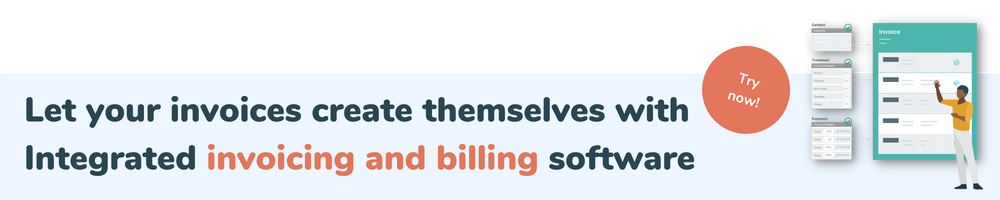Share this
How to Simplify the Invoicing Process for Consultants
by Julie Bennett on December 29, 2022
For independent consultants and small consulting firms, administrative tasks are a necessary evil. Since time is money, every hour you’re not working on a client project– doing tedious admin– is an hour you’re not getting compensated for.
Invoicing is among the most time-intensive of admin tasks. But you have to do it correctly because mistakes in invoicing can cost your business big time.
The good news? There are easy ways to streamline and simplify the invoicing process.
The result? You can spend less time on invoicing and more time on billable work, getting paid to do what you do best.
Independent consultants and small firms don’t need complex strategies to spend less time on invoicing. It’s actually remarkably easy! Here are 4 ways to simplify the invoicing process and get back to billable time.
1. Stop using Word and Excel for your invoicing.
Small consulting firms, consultants, and freelancers usually start out relying on Microsoft Office tools to invoice their clients. They accomplish this by downloading invoice templates in Word and tracking invoices in sometimes-massive Excel spreadsheets.
This might be fine at the very beginning, but you’ll find it quickly becomes problematic as your business grows. Doing your invoices with Word docs and spreadsheets requires a ton of manual effort, making you more likely to make costly mistakes. And going this route prevents you from automating the invoicing process, which is key to saving time and preventing errors.
Still not convinced? See more about the pros and cons of invoicing with Excel for further evidence:
2. Start using invoicing software.
Invoicing software helps streamline the invoicing process for consultants and small teams. An invoicing solution also allows you to up your game by automating recurring invoices, getting notifications when invoices are sent and paid, tracking all your invoices, and more. Other cool invoicing software features may include:
- Payment processing
- Reporting
- Dashboard
- Mobile apps
- Quotes and contracts
The most popular invoicing software solutions out there are QuickBooks and FreshBooks, but there are many other alternatives on the market as well. Larger solutions can be expensive, require customization and setup, and might leave you paying for features you don’t use. On the other hand, smaller solutions may be simpler, but you sometimes sacrifice functionality.
One popular, cheap option for consultants is PSOhub. PSOhub is a professional services automation solution that includes invoicing, specifically designed to simplify the process for small to midsize service businesses. PSOhub also connects with the most popular tools in the world, so you can keep your invoicing together with your other project data. The platform offers a free trial, so you can get your feet wet before jumping in.
3. Integrate invoicing with your other software.
Integrating your invoicing software with your other software platforms will enable you to handle invoicing tasks without setting aside dedicated time for them. It also makes automation possible (more on that later). Here are some examples of invoicing integrations you can benefit from:
- CRM invoicing integration
If you connect your invoicing software with your CRM, you can get from deal to cash faster and automatically account for time spent in the CRM environment AND the project side.
- Time tracking software invoicing integration
Connecting to your time tracking tool enables you to automatically pull hours into invoices for hourly clients and projects to save major time.
- Project management software invoicing integration
By integrating invoicing with your project management software, you can trigger invoices based on project milestone completion for the win.
- Contract management software invoicing integration
This will enable you to generate invoices based on contract types (milestone, project, hourly, etc.) and line items so that you’re paid correctly and on time.
4. Automate your invoicing!
Finally, a surefire way to make invoicing easier on yourself and/or your small team is by automating the entire process. Many invoicing software products let you set up automated workflows. This can save consultants lots of time on invoicing, letting them focus on client work which they actually get paid for. Here are a few examples of invoicing automation that can benefit your business:
- Automate invoice creation. Forget typing everything manually into Word or even QuickBooks, for that matter. If you’re using integrated invoicing software, you can automatically pull in information from your CRM, project management software, time tracking software, contract management software, etc.
- Automate sending invoices. Adept invoicing software will help you to send invoices to clients automatically (no more manual emails). And you can customize to your heart’s content. Trigger invoices to be automatically sent on certain dates or time intervals, based on project milestones being completed, or based on hours targets being met.
- Automate invoice alerts and reminders. One of the most time-consuming parts of invoicing is following up with clients who have yet to pay. With a smart invoicing solution, you can automate alerts to let you know when it’s time to follow up on unpaid invoices. You can even automate email reminders to clients about unpaid invoices to really save time.
- Automate invoice approval. Finally, close the loop on invoicing by automating the final approval process. This way, you can get paid more quickly for your billable work.
Invoicing? Keep it simple.
By using a combination of good invoicing software, integrations, and automation, consultants can drastically reduce the amount of time they spend on invoicing. And to save even more time and money, a great path forward is to get an all-in-one solution, one that includes invoicing and integrates with your CRM. In these all-in-one software environments, you can automate even more of the client lifecycle and save money by dropping other siloed platforms…
… which is why consultants around the world love PSOhub! Try it for FREE to make your invoicing easy and your overall project management the most efficient it’s ever been.
Share this
- Project Management (82)
- Productivity (61)
- Time Tracking (26)
- PSA Software (24)
- HubSpot (20)
- Resource Management (13)
- Invoicing (12)
- Salesforce (11)
- AI (7)
- Contract Management (7)
- Profitability (6)
- Gantt Chart (4)
- Microsoft Dynamics (4)
- Budget Management (3)
- Financial services (3)
- Integrations (3)
- Quickbooks (3)
- Quote (3)
- ROI (3)
- Traffic Management (3)
- collaboration (3)
- Consultancy (2)
- Digital Marketing & Advertising (2)
- Pipedrive (2)
- Work Management (2)
- About PSOhub (1)
- Automation (1)
- IT Companies (1)
- Risk Management (1)
- Ticket Sync (1)
- Workload Management (1)
- power bi (1)
- April 2025 (2)
- March 2025 (3)
- February 2025 (3)
- January 2025 (3)
- December 2024 (1)
- November 2024 (5)
- October 2024 (5)
- September 2024 (1)
- August 2024 (4)
- July 2024 (3)
- June 2024 (5)
- May 2024 (4)
- April 2024 (5)
- March 2024 (5)
- February 2024 (4)
- January 2024 (3)
- December 2023 (2)
- November 2023 (7)
- October 2023 (5)
- August 2023 (6)
- July 2023 (2)
- June 2023 (4)
- May 2023 (4)
- April 2023 (3)
- March 2023 (4)
- February 2023 (4)
- January 2023 (3)
- December 2022 (5)
- November 2022 (3)
- October 2022 (4)
- September 2022 (5)
- August 2022 (7)
- July 2022 (1)
- June 2022 (7)
- May 2022 (6)
- April 2022 (2)
- March 2022 (2)
- February 2022 (4)
- January 2022 (4)
- December 2021 (5)
- November 2021 (2)
- October 2021 (2)
- September 2021 (3)
- August 2021 (3)
- July 2021 (2)
- June 2021 (2)
- May 2021 (3)
- April 2021 (2)
- March 2021 (2)
- February 2021 (3)
- January 2021 (5)
- December 2020 (4)
- November 2020 (2)
- October 2020 (4)
- September 2020 (5)
- August 2020 (4)
- July 2020 (4)
- June 2020 (1)
- May 2020 (4)
- April 2020 (8)
- March 2020 (7)